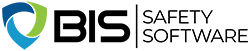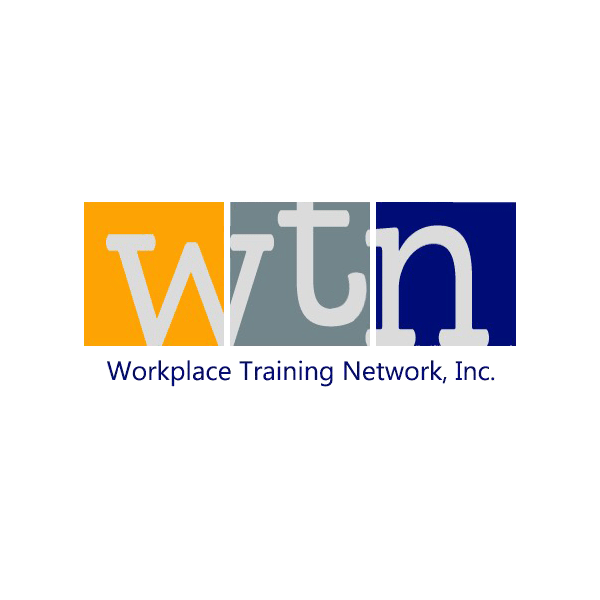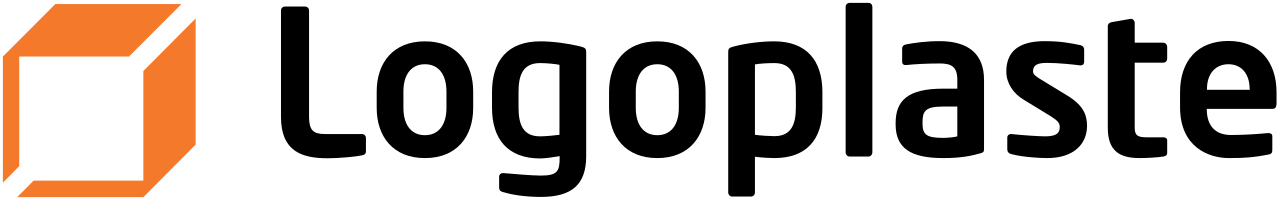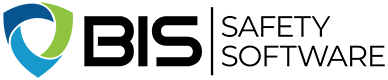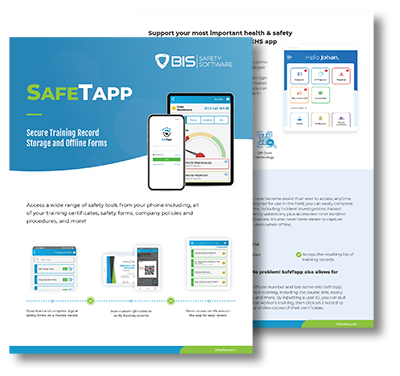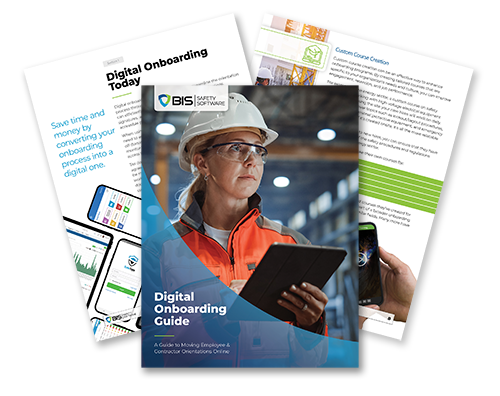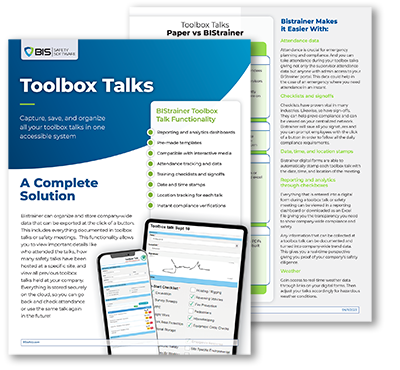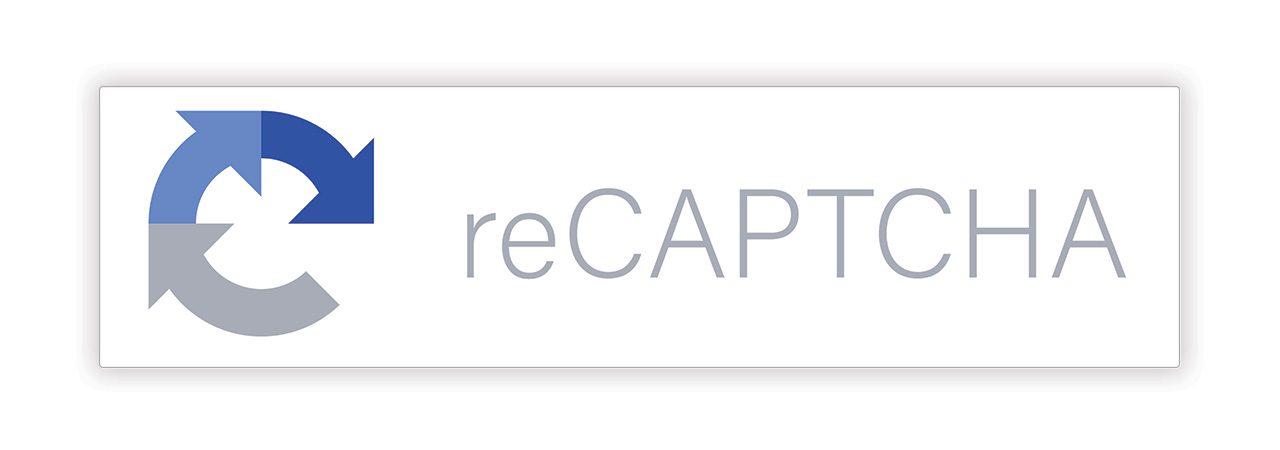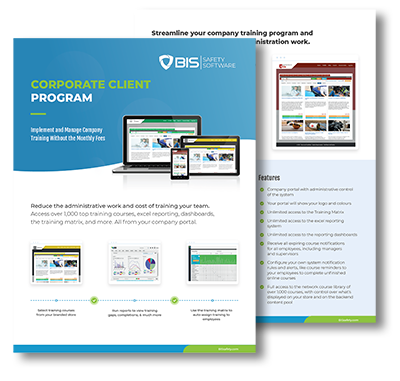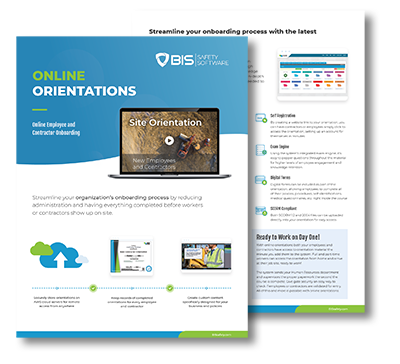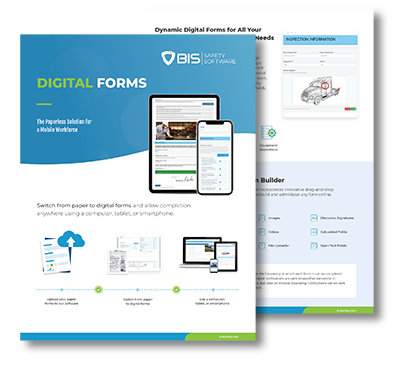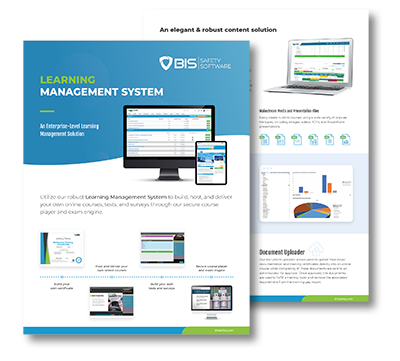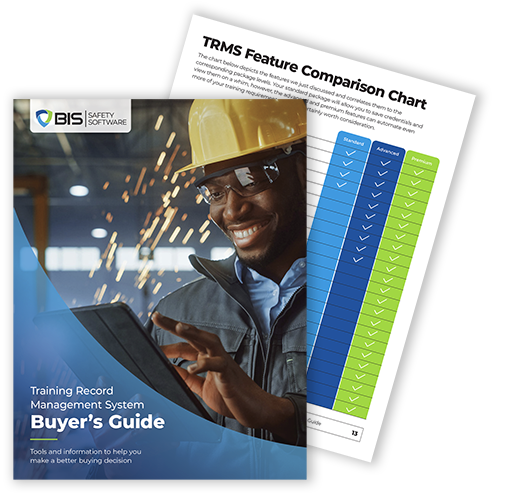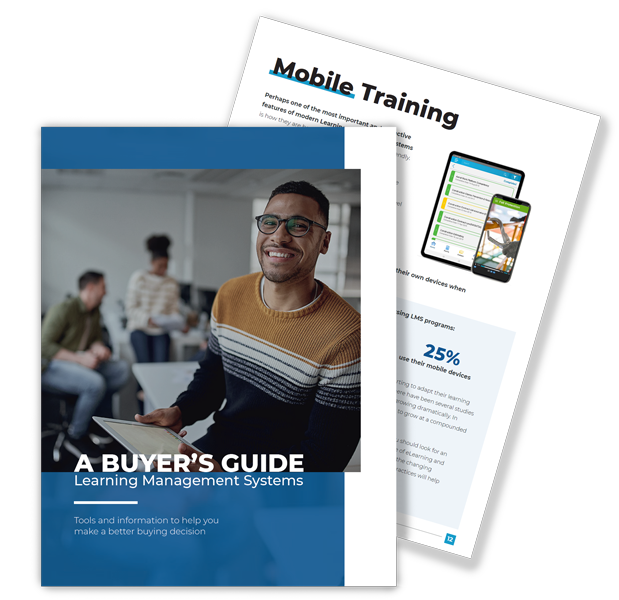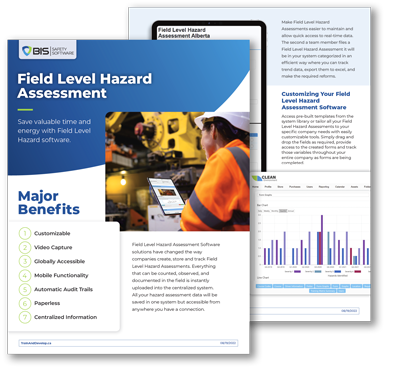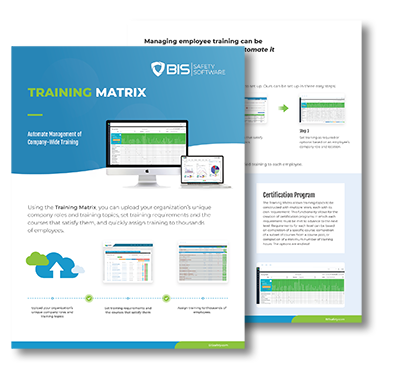Training Matrix – Open up a World of Automation
The Training Matrix allows Mapping of Training Requirements for Automated Assignments
Using the Training Matrix, you can upload company roles and training topics that are unique to your organization, set training requirements and the courses that satisfy them, and quickly assign courses to thousands of employees.
While many training systems take extensive time and effort to set up, ours can be implemented in three easy steps:
The Matrix software also has a robust competency management system that automatically triggers multiple levels of supervised assessments so managers can validate and confirm competency on almost any task, equipment, or soft skill training.
You can also view training gaps, customize reporting dashboard, and automatically assign the required online or in person courses. The Training Matrix system also has the ability to manage complex certification pathways, handling cases with multiple levels of training requirements.
Using the Training Matrix
BIStrainer’s advanced Training Matrix feature allows you to quickly assign training and courses according to an employee’s role and location in your organization. All you have to do is enter a list of unique company roles (e.g., Driver and Carpenter) and a list of required training topics (e.g., WHMIS 2015 and TDG). Our system then uses this information to generate a Training Matrix for your company. To assign training to specific roles, simply click on the box where the role and required training intersect. It’s that easy!
If you want to set training requirements by role and location, the Training Matrix can do that. This means if, for example, your drivers in one location need long-haul training but drivers in all other locations do not, the BIStrainer system can help you quickly assign the training only to the employees who need it.
The cloud-based BIStrainer software will also automate your notifications for expiring courses, sending emails to applicable workers, managers, and system administrators. This way, all key stakeholders know where each department, region, or location stands in terms of compliance training requirements.
Want to stipulate which courses and training providers are acceptable for each training topic? The Training Matrix has you covered! Enter the training topic (e.g., First Aid) then choose which training provider (e.g., ABC Inc.) and format (e.g., classroom) you will accept. From there, the system will only accept training that meets these requirements, and all other functions in the system, such as notifications, will respond accordingly.
Training Matrix
Automating training assignments should be this easy. Contact us for a demo, today.