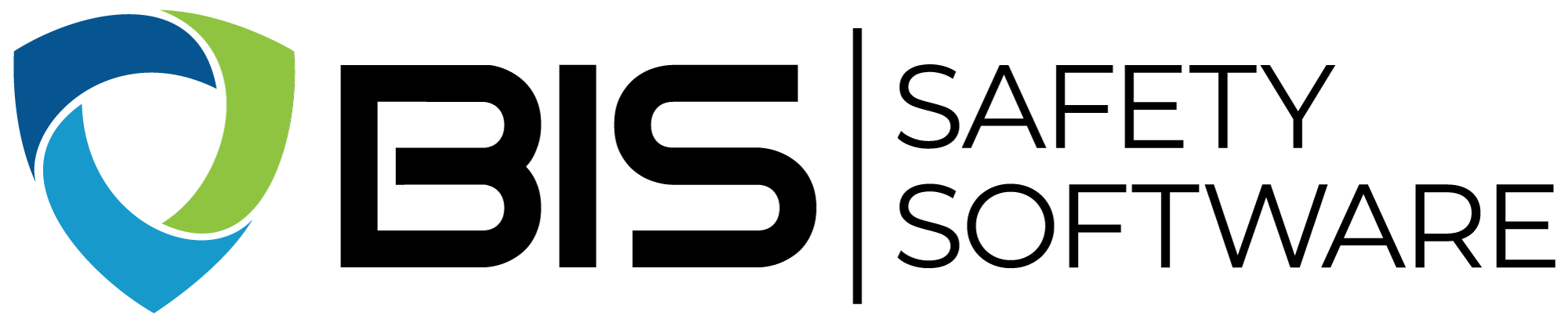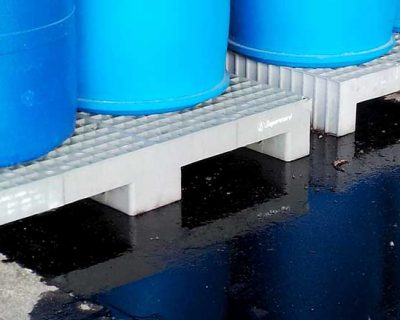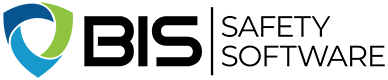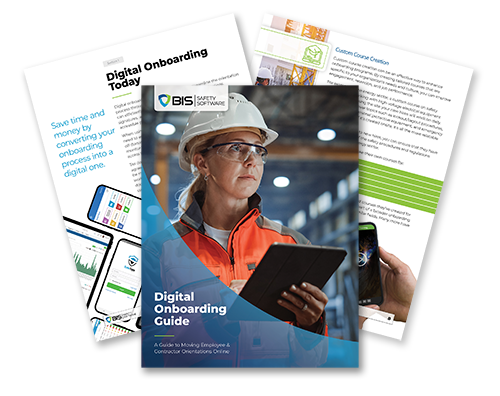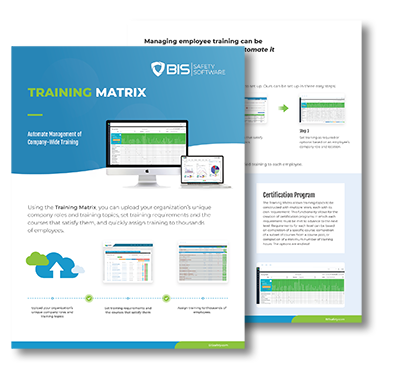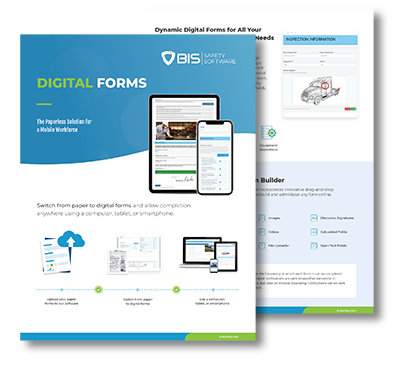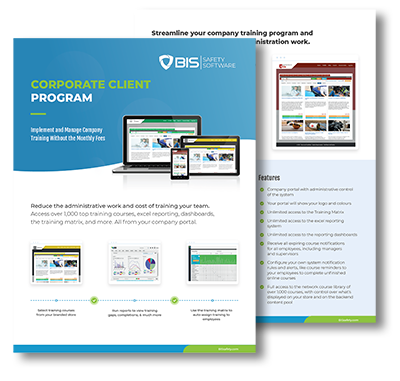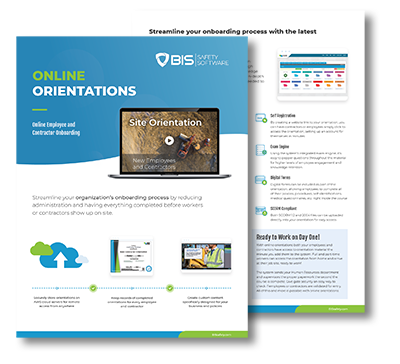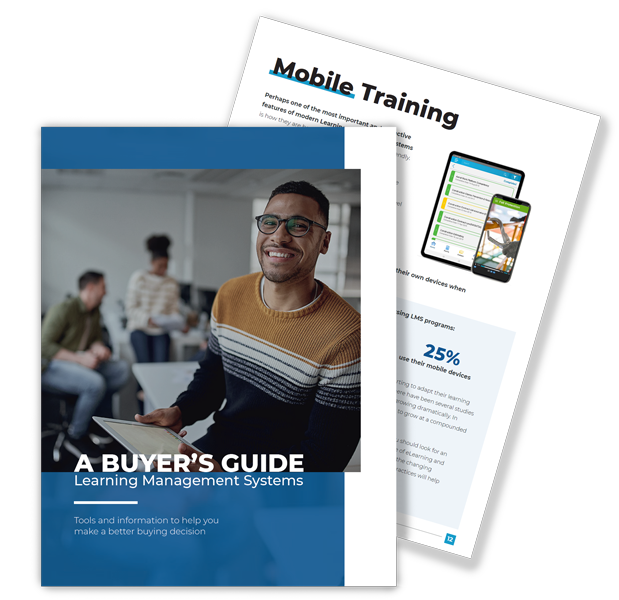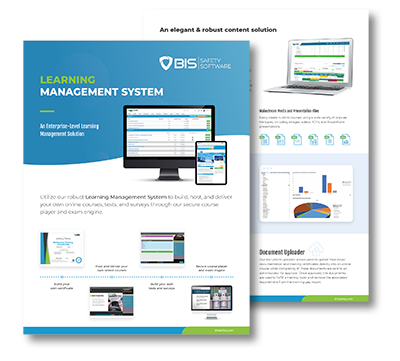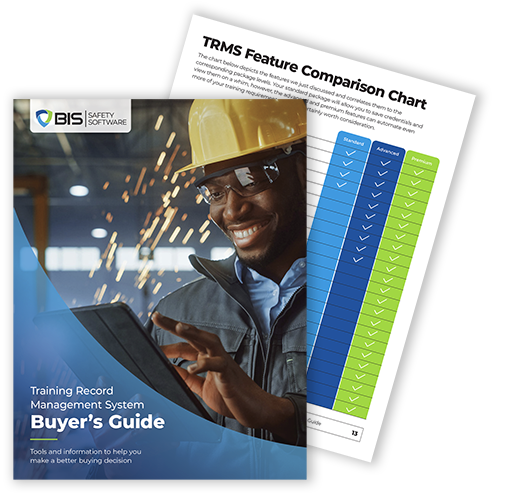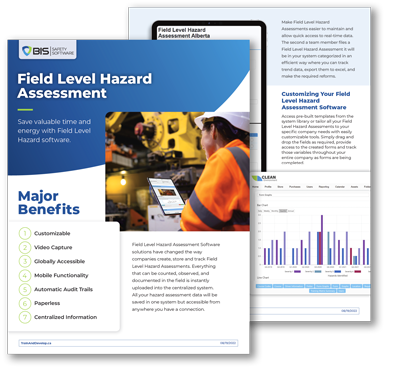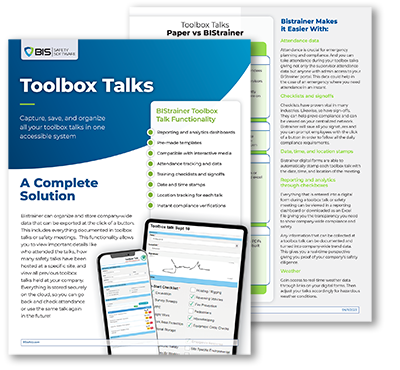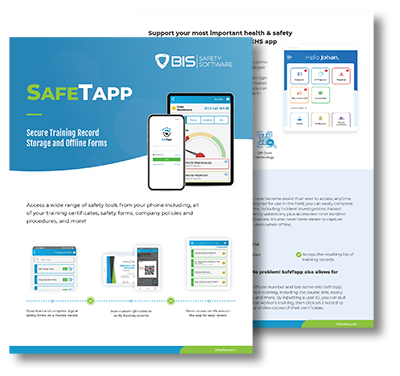Courses

Course details
Office Ergonomics Training
Course Overview
This interactive office ergonomics course is designed for employees who spend most of their day working at computer. Upon completion of the course, employees will be able to:
- Describe the basic concepts of office ergonomics
- Describe what a musculoskeletal injury (MSI) and how it can develop if a work station is poorly set up
- Recognize the early signs and symptoms of a MSI
- Identify risk factors that can be associated with the onset of a MSI
- Learn how to minimize their risk of injury at work and at home and improve overall comfort through proper set up of their work station and the use of micro breaks/movement to relieve discomfort.
The key features and benefits of this course are:
- It is a multimedia course with interactive and engaging content with audio narration.
- Contains key components required under many Health and Safety Code Jurisdictions.
- Employees can take the course at their convenience and revisit the content at any time.
- Self-paced so employees can learn at a pace that is comfortable for their own learning needs.
- Reduces training costs often associated with in-person training or remote training sites.
Topics Covered
- Module 1 , Introduction
- Defines office ergonomics
- Describes how ergonomics applies to proper set up of their work station to minimize discomfort or risk of injury.
- Module 2 , Musculoskeletal Injuries
- Explains what a Musculoskeletal injury (MSI) is and how it can occur due to poor work station set up.
- Overviews the early signs and symptoms associated with MSI so that an individual can tackle concerns early before developing an injury
- Highlights the four key risk factors associated with injury and explains how they relate to work station set up and job design
- Module 3 , Shoulders
- Main causes of shoulder discomfort and solutions to alleviate the discomfort
- Proper work area setup using the Work Zones criteria
- Furniture adjustments
- Adapt better work habits
- Module 4 , Eyes
- Understanding symptoms of eye fatigue and/or strain and methods to reduce discomfort.
- Prolonged use of the computer screen
- Reducing glare
- Proper monitor placement
- Eye health
- Work relief exercises
- Module 5 , Back and Neck
- Risk factors for back and neck discomfort and solutions to alleviating discomfort, including:
- Chair adjustments
- Proper monitor and document placement
- Changing work habits
- Work relief exercises
- Module 6 , Arms and Wrists
- Main causes for arm and wrist discomfort and solutions
- Changing work habits
- Making furniture or equipment adjustments
- Module 7 , The Legs
- Risk factors for discomfort to the legs and strategies to improve comfort.
- Furniture adjustments
- Changing work habits
- Work relief exercises
- Module 8 , Safe lifting and carrying practices
- Assessing the situation to determine best method of lifting/carrying
- Tips and techniques for lifting various sized objects safely.
- Module 9 , Summary
- Review of key points for proper workstation set up and work relief exercises
- Module 10 , Multiple Choice Quiz
This course takes approximately 30 minutes to complete
A passing grade of 70% or higher required. Up to 5 attempts are provided.
A certificate will be provided upon the successful completion of this course
Related projects
Comprehensive Safety and Compliance Solutions
BIS Safety Software offers a suite of tools to streamline safety and compliance across industries, including:
- EHS Software: Simplifies environmental, health, and safety processes.
- Safety Management System: Provides tools for incident reporting, audits, and compliance tracking.
- Learning Management System (LMS): Supports training and development with online courses and tracking.
- Equipment Management Software: Monitors and maintains vital assets.
Additional solutions include:
- Online Orientations for onboarding,
- Field Assessments for hazard management,
- Competency Assessments to ensure skill validation,
- Pre-trip Inspection Software for vehicle checks, and
- Site Inspection Software for job site monitoring.
Discover how BIS Safety Software can support your safety and compliance goals.