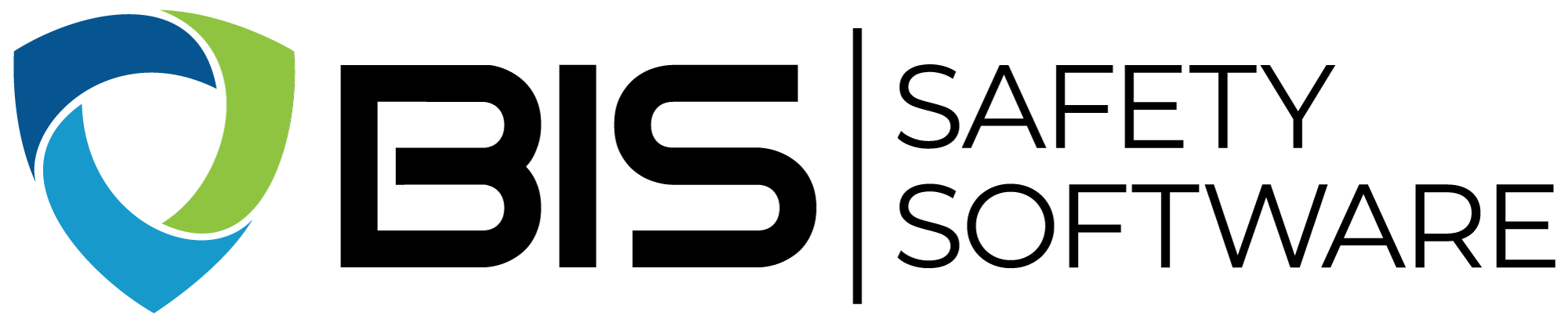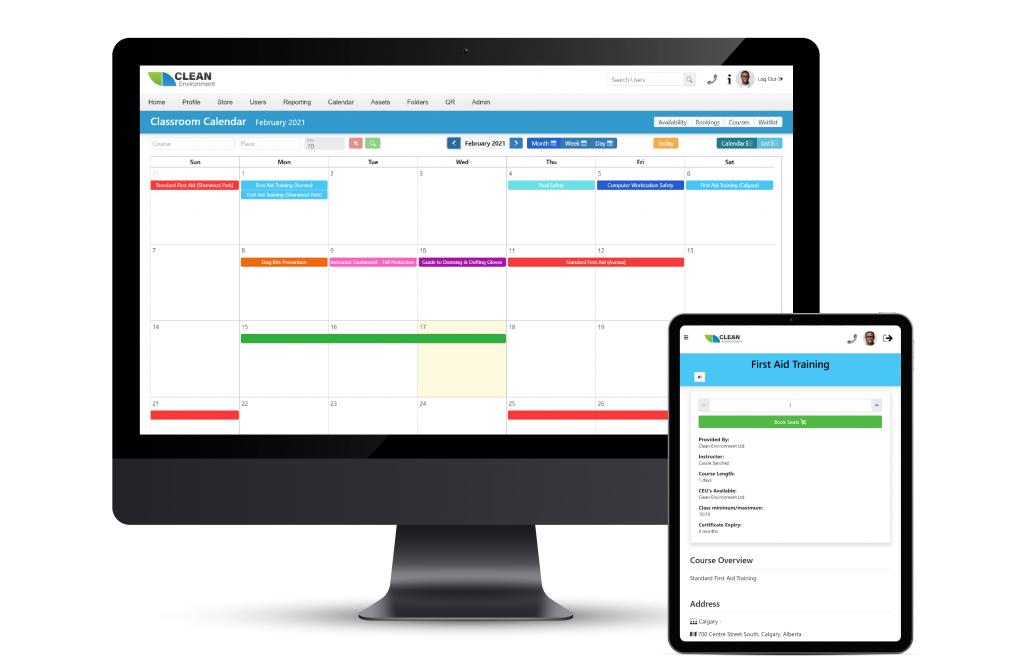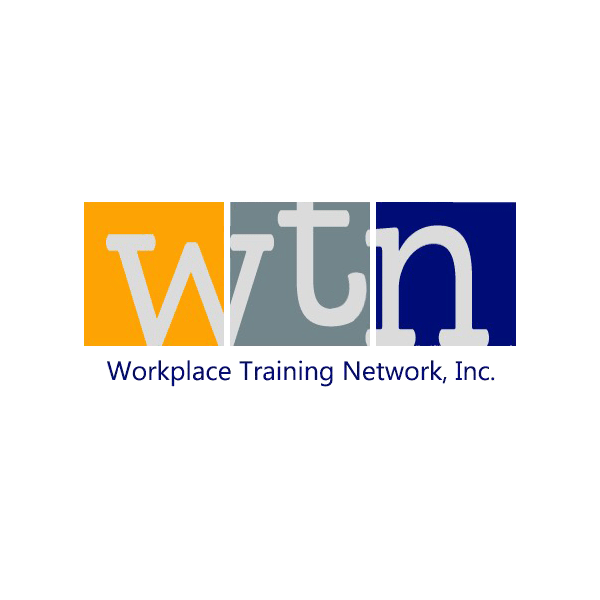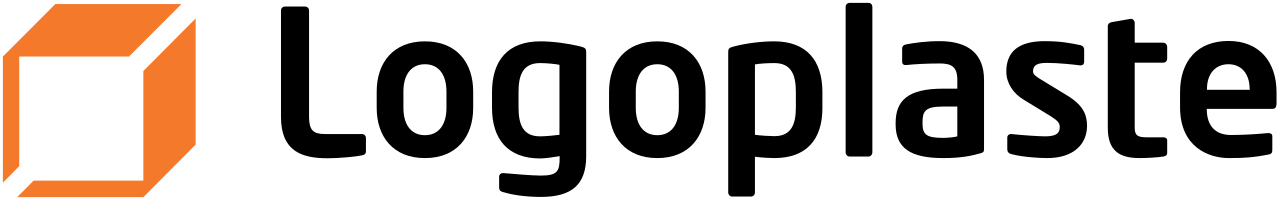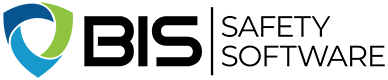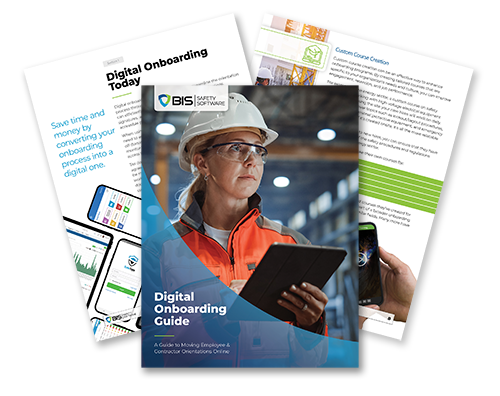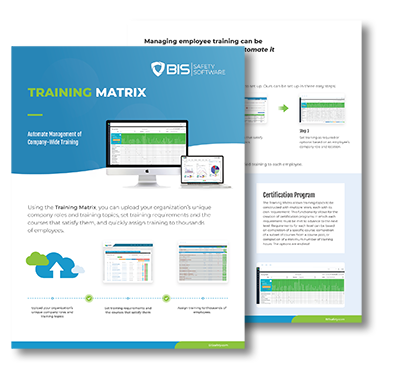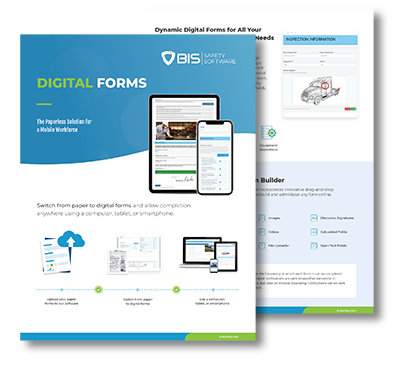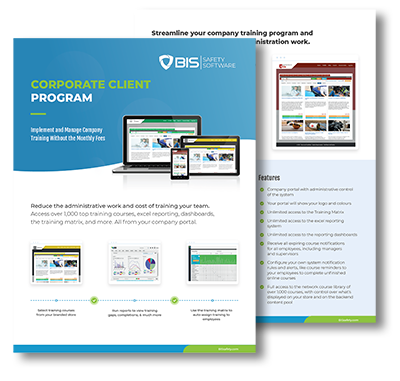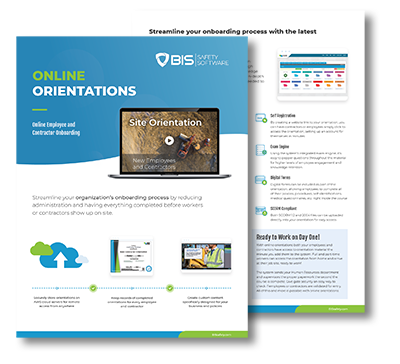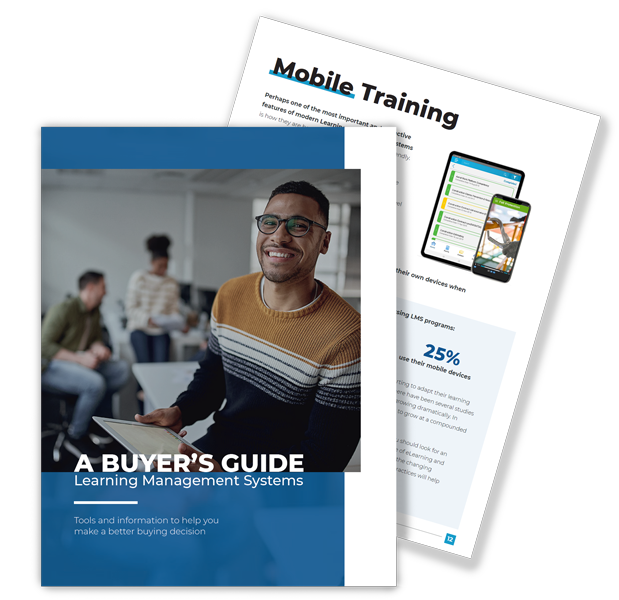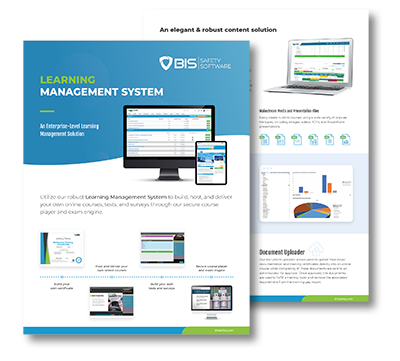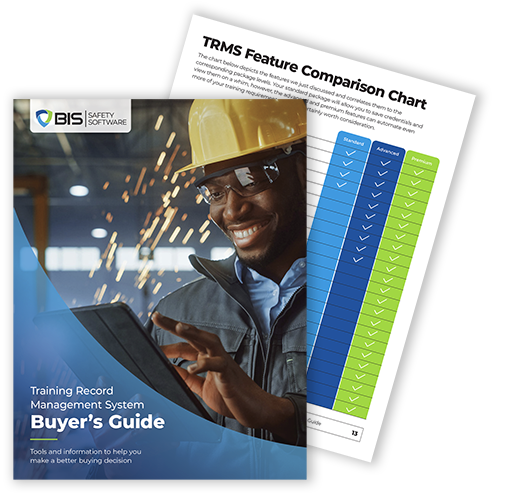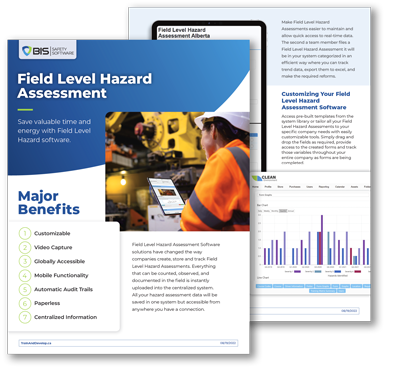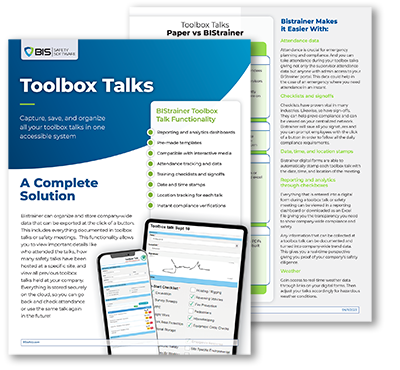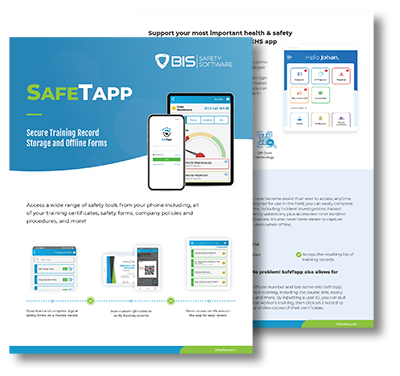Classroom Calendar Software Designed with Safety Professionals
Streamline every facet of your in-class training
Tracking hundreds of classroom training courses, instructors, and registrations has never been this easy. Manage everything from:
Course Management
Rescheduling Courses
Rescheduling a course is as easy as dragging it from one date to another. The system has automated notifications built right in, so if there is a change to a course, the instructor and students are instantly sent the new information.
Training Certificates
When a student successfully completes an in-person training course, BIS Safety Software automatically generates and sends them a certificate of completion. You can customize these certificates for your company and courses. If you use BIS Safety Software’s Training Record Management System, the training record will also automatically update for each user’s profile.
Location Management
Keep track of available classrooms and equipment.
With classroom profiles, important location-specific information is only a click away for instructors and students. Each classroom can have a unique class capacity, emergency exit plans, muster points, parking instructions, washroom locations, and available equipment like projectors or practice equipment. Once a classroom profile is created, you can update it at any time.
Instructor Management
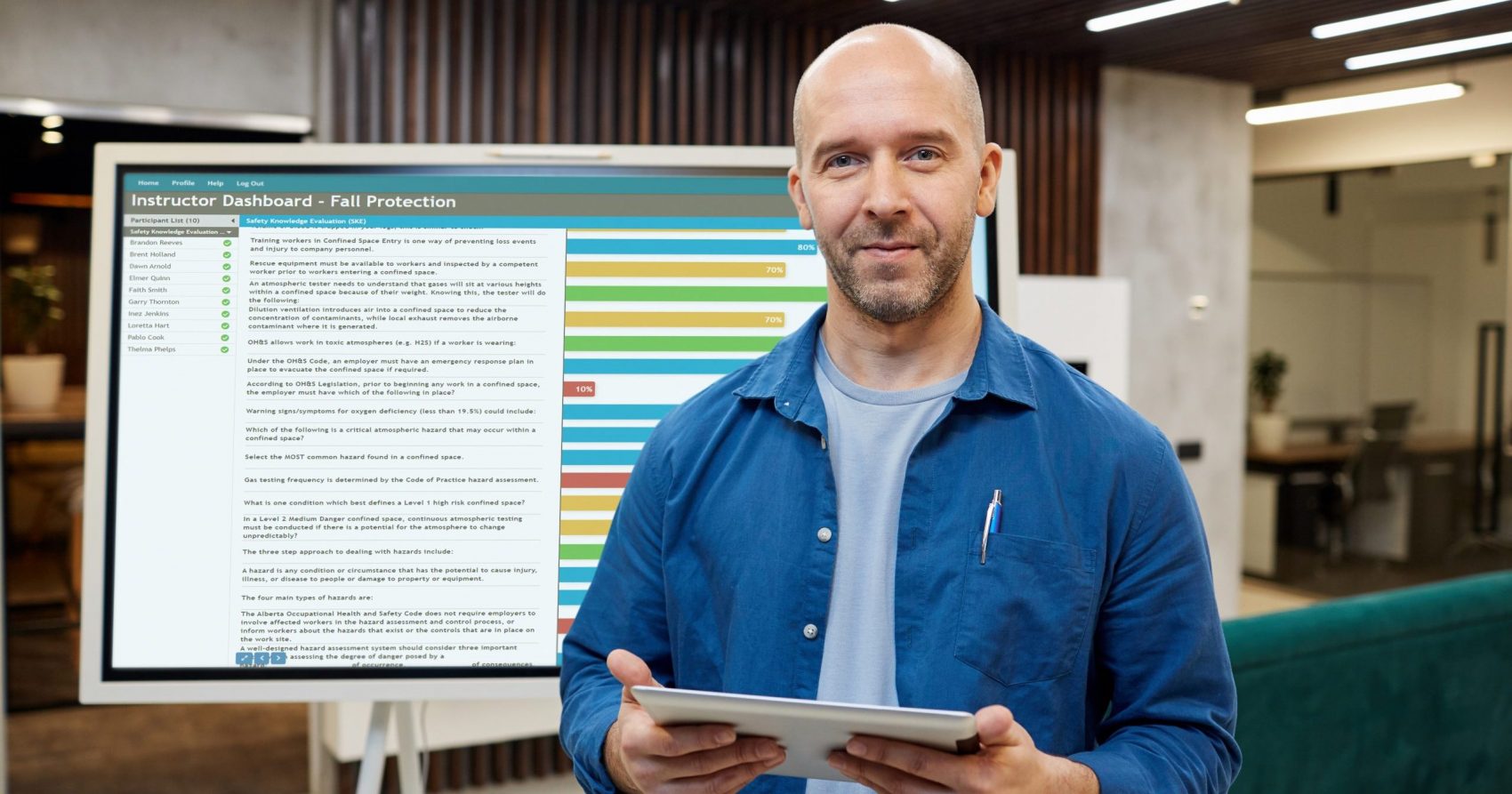
Classroom Calendar Software
Schedule a demo today to see how much easier managing classroom training can be.