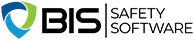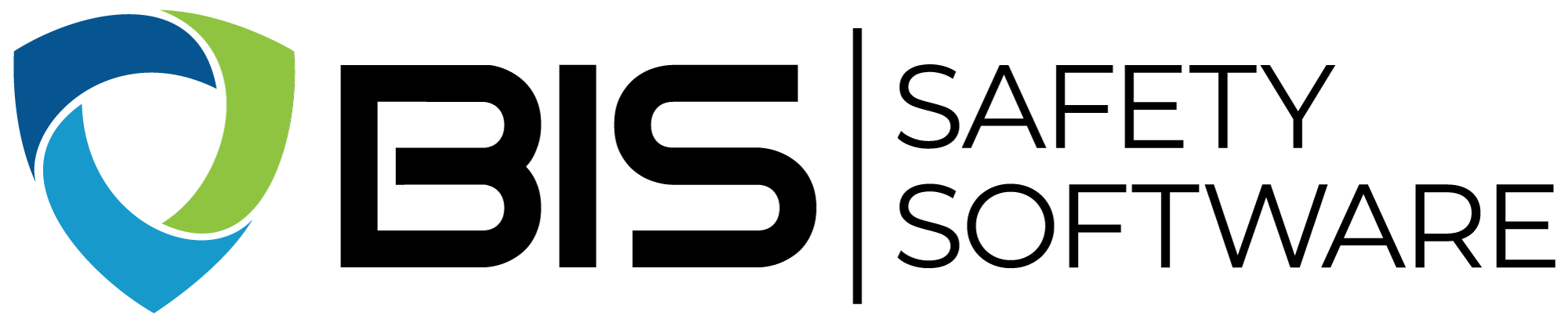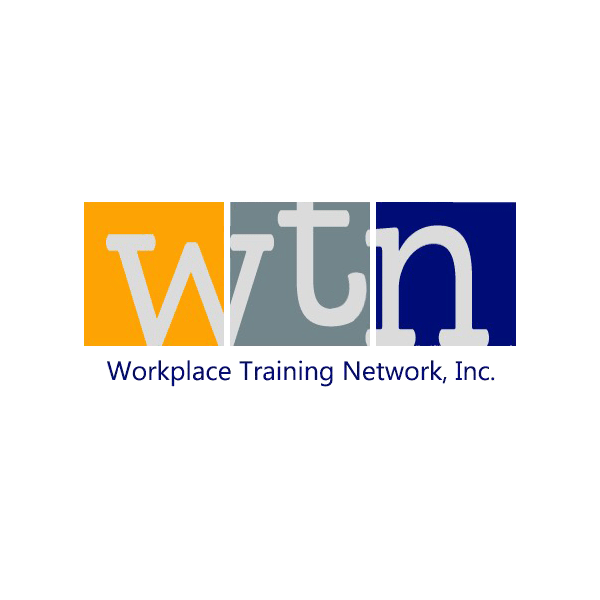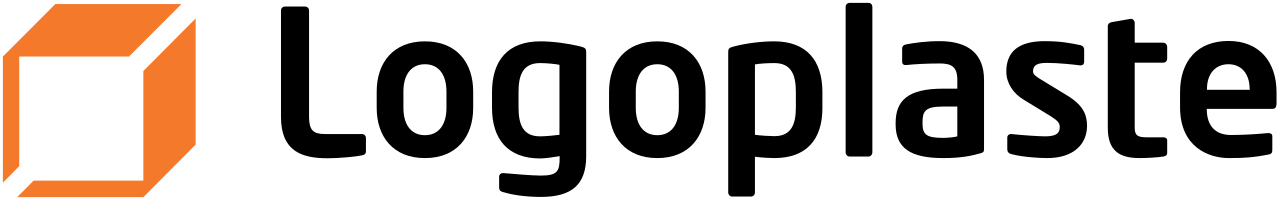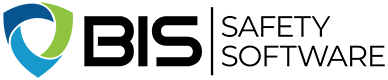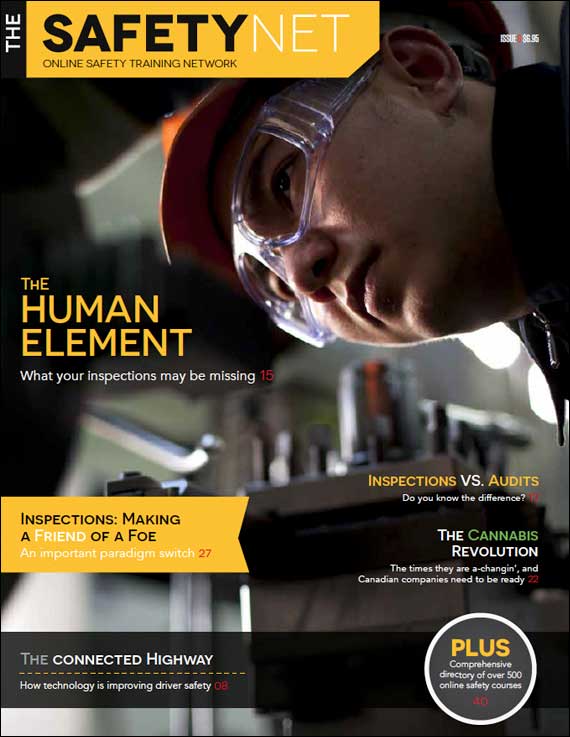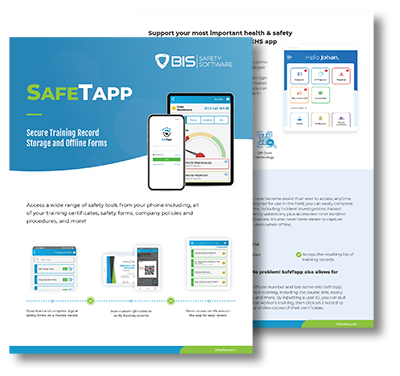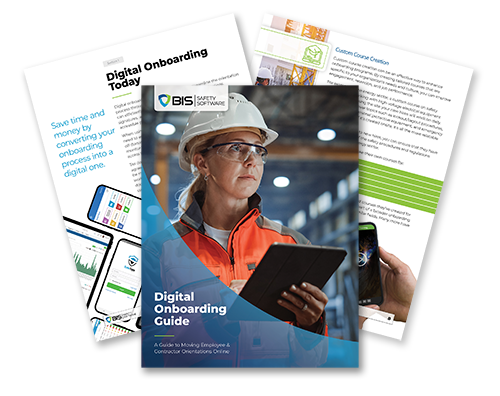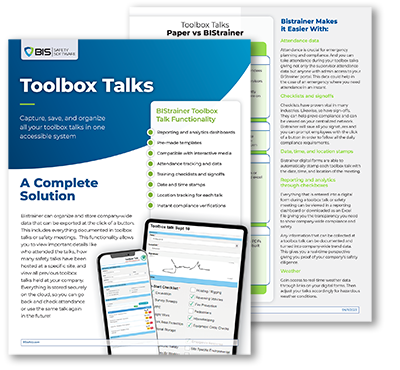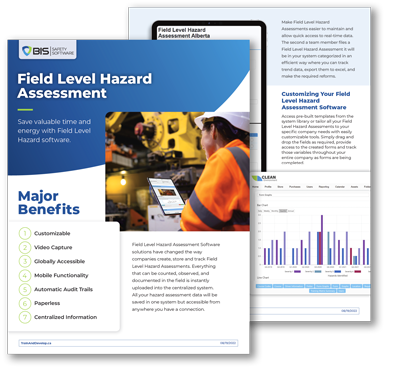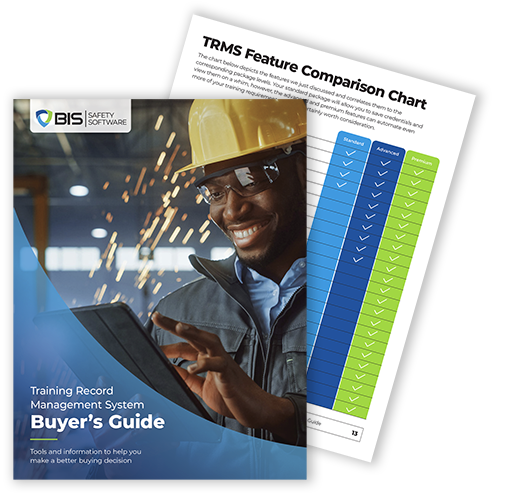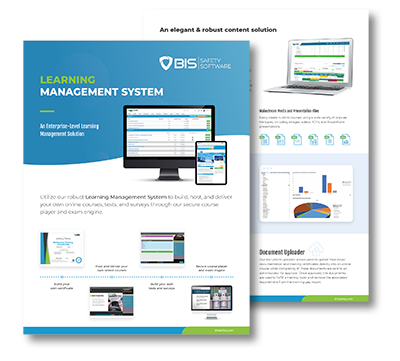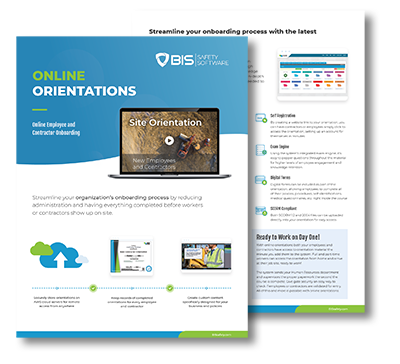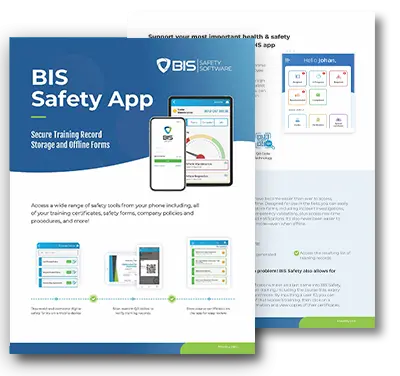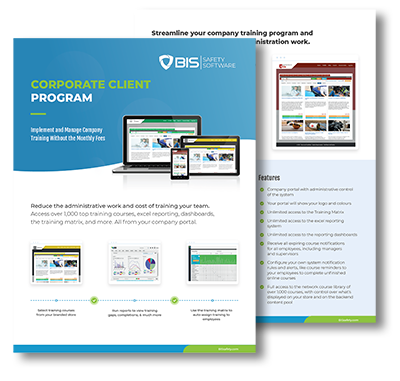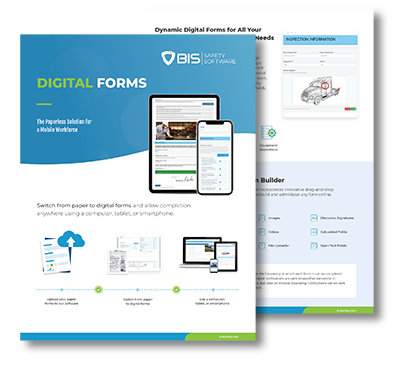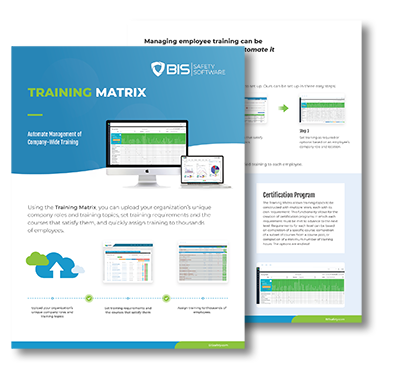Virtual Proctoring
Ensure the right person takes the right training every time
Proctoring Validation Levels
Our learning management software uses advanced artificial intelligence (AI) technology to monitor online courses and exams by analyzing video and computer activity to ensure exam integrity.
| Pricing is subject to change. Please contact our Sales Team at sales@bistraining.ca to confirm pricing details. | Level 1 $9* |
Level 2 $11* |
Level 3 $14* |
Level 4 $18* (future) |
|
|---|---|---|---|---|---|
| Name & Photo ID Match | Participants must submit a valid government-issued photo ID. | ||||
| Within Camera View | Participants must remain in view of the camera for the duration of the activity. | ||||
| Active Participation | Participants must remain engaged throughout the session. | ||||
| No Other Participants | Participants may not receive help from or communicate with others. | ||||
| No Other Materials | Participants may not use any external resources (e.g., books, notebooks, etc.) | ||||
| No Electronic Devices | Participants may not use extra electronic devices, such as phones or tablets. | ||||
| No Headphones | Participants may not use headphones for the duration of the activity. | ||||

|
Participants can only use one monitor for the duration of the activity. | ||||

|
All content on the participant’s monitor is tracked and recorded (i.e., screenshots) | ||||
| Screen Monitoring | Participants may not leave the full-screen window, open other browser tabs, or open other programs. | ||||
Virtual Proctoring
Bring your online training to the next level with virtual proctoring. Contact us today to learn more about this uprade.