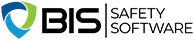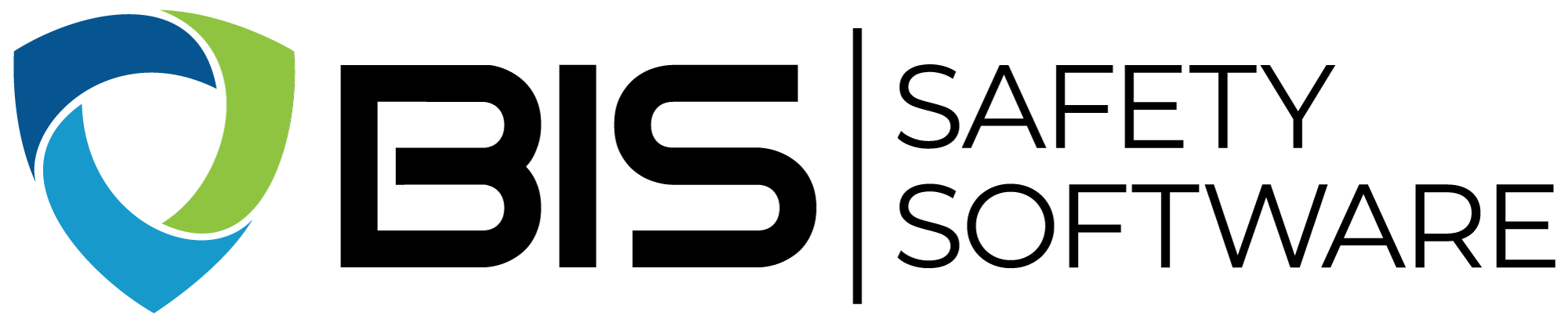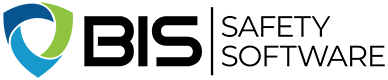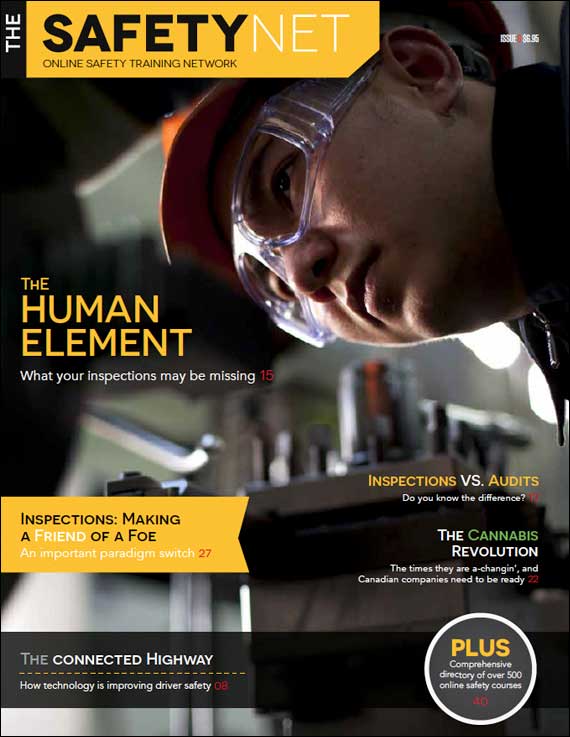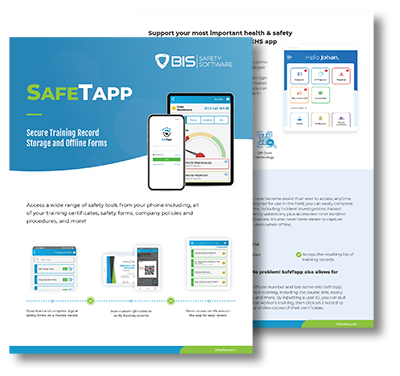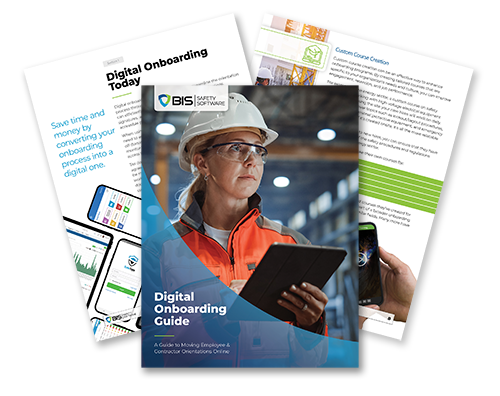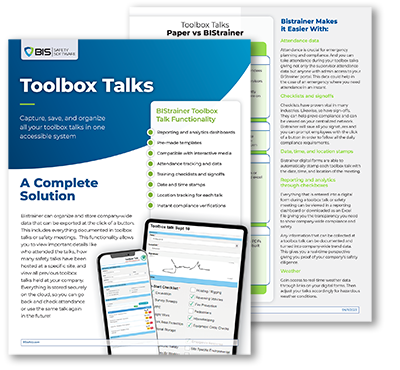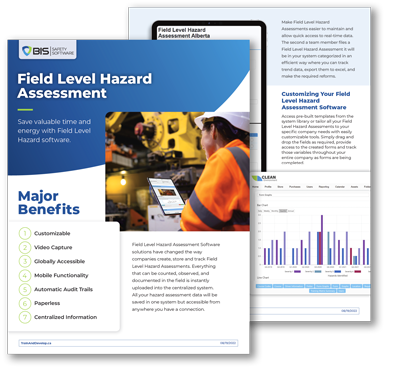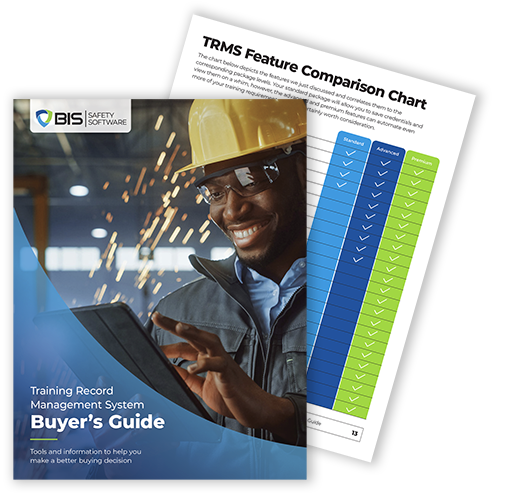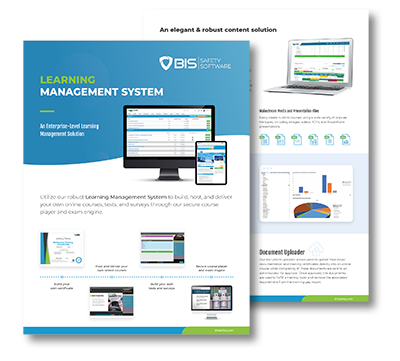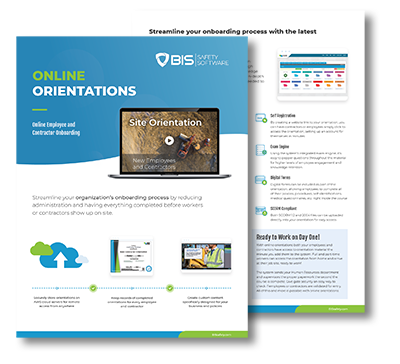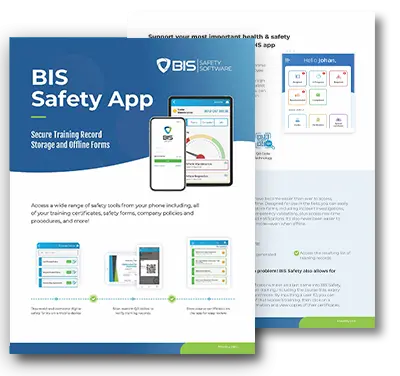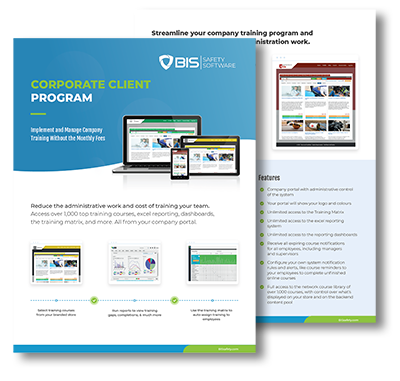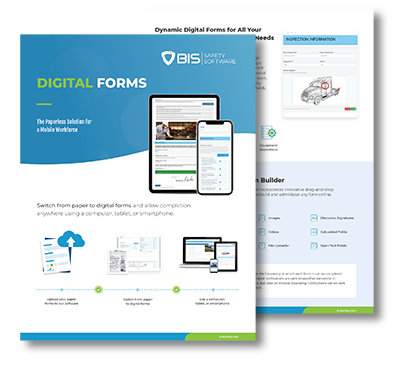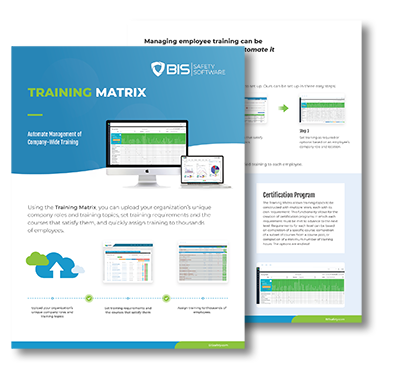5 Questions Every Safety Manager Should Ask Before Choosing Software
Selecting the right safety management software can feel like searching for a needle in a haystack. The market is crowded with options, each promising to revolutionize your safety program. But the reality is, not every solution will meet your organization’s specific needs—and the wrong choice can cost you time, money, and trust within your team.
The best approach? Ask the right questions upfront. By focusing on your priorities and understanding what each system offers, you can confidently choose software that works for your team today and scales for tomorrow. Here are five essential questions to guide your decision.
Explore this Article
- Does This Software Solve My Biggest Safety Challenges?
- Is It Easy for My Team to Use?
- Does it Integrate With Our Existing Systems?
- Can it Scale As Our Organization Grows?
- What Level of Support Does the Vendor Provide?
- Bonus Consideration: Total Cost of Ownership
- A Quick Checklist for Choosing the Right Software
- The Bottom Line: Choose With Confidence
1. Does This Software Solve My Biggest Safety Challenges?
No two organizations have the same safety needs. Before diving into product features, it’s crucial to identify the specific pain points you want the software to address. Start by evaluating where your current safety processes fall short.
Are incident reports delayed or incomplete? Do you struggle with tracking compliance deadlines? Are training records scattered across multiple systems? Whatever your challenges, the software should provide clear, actionable solutions to your most pressing issues.
For example:
- If near-miss reporting is inconsistent, look for a system with mobile reporting tools that simplify data entry and encourage participation.
- If compliance tracking is a headache, prioritize software with automated alerts and centralized documentation to ensure deadlines aren’t missed.
Actionable Step: Gather input from your team before starting your search. What are their frustrations with the current system? Their feedback will help you narrow down your options and focus on what matters most.
2. Is It Easy for My Team to Use?
Even the most feature-rich software is ineffective if your team struggles to use it. Safety management tools must accommodate a range of users—from managers overseeing compliance to field workers reporting hazards on the go.
Ease of use is key to adoption. Complex or unintuitive systems can lead to frustration, reduced participation, and inefficiencies. A system that feels natural to navigate ensures that everyone stays engaged with safety processes.
Key considerations include:
- Intuitive Interfaces: Look for clean, customizable dashboards that make essential features easy to access.
- Mobile Accessibility: Ensure field teams can report incidents, access training, or review safety protocols directly from their devices.
- Role-Based Access: Different users need access to different features. The software should allow customization for managers, field workers, and leadership.
Example in Action: A construction company selected software with a one-click incident reporting feature. Workers could upload photos and descriptions from their phones in seconds, dramatically increasing reporting rates and streamlining response times.
Pro Tip: Always request a demo or trial period. Let team members from different roles test the software and provide honest feedback.

3. Does It Integrate With Our Existing Systems?
Your safety management software will likely need to work alongside other tools, such as HR platforms, maintenance tracking systems, or Learning Management Systems(LMS). A lack of integration can lead to data silos, duplicate entries, and inefficiencies.
Integration ensures seamless workflows and accurate data sharing across platforms. For example, safety software that syncs with your LMS can automatically pull training completion rates into compliance reports, saving time and reducing errors.
Questions to ask vendors include:
- What integrations are supported out of the box?
- Is additional customization required to connect with our current systems?
- How often is data synced between platforms?
Pro Tip: Make a list of the tools your organization already uses and share it with potential vendors. Confirm compatibility before making a decision.
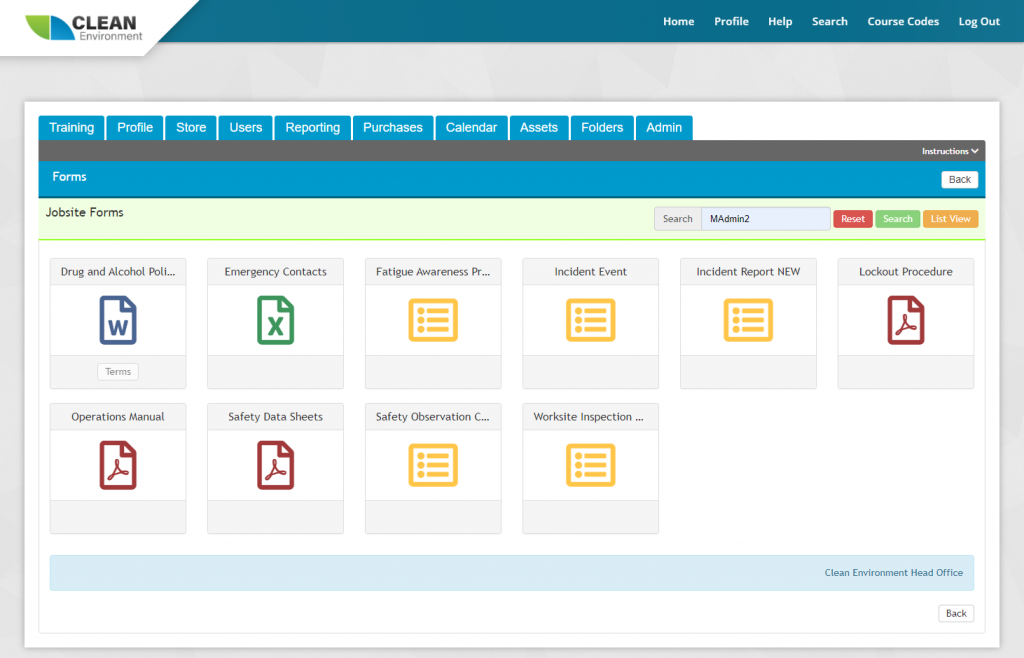
4. Can It Scale as Our Organization Grows?
A safety program is only as good as its ability to keep up with your organization. What works for a single-site operation may not meet the demands of a company managing multiple locations, expanding teams, or evolving compliance requirements.
Scalability is more than just adding users—it’s about ensuring the system can handle increased data, complexity, and demands without breaking down. Look for features like:
- Multi-Site Management: Can the software track data across multiple locations while maintaining a centralized view?
- User Expansion: How easily can you add new users or adjust permissions as teams grow?
- Regulatory Adaptability: Does the software keep up with changing industry regulations through updates?
Example in Action: A manufacturing company with three locations needed software that could handle its planned expansion to 10 sites. They chose a solution that offered centralized data management with location-specific reporting, ensuring consistency as they grew.
5. What Level of Support Does the Vendor Provide?
The quality of vendor support can make or break your experience with new software. Even the best systems require troubleshooting, updates, or guidance during implementation. A vendor that’s slow to respond or difficult to reach can derail your progress.
Key aspects to evaluate:
- Support Availability: Is help available 24/7, or only during specific hours?
- Contact Options: Can you reach support via phone, live chat, or email?
- Onboarding and Training: Does the vendor offer resources to get your team up and running quickly?
Pro Tip: Research user reviews to get a sense of the vendor’s support quality. Vendors with strong customer service reputations will often have testimonials or case studies available.
Bonus Consideration: Total Cost of Ownership
While not a specific question, it’s important to evaluate the true cost of software, including setup fees, licensing, training, and ongoing maintenance. Ensure the solution fits your budget while delivering measurable value in efficiency, compliance, and safety outcomes.
A Quick Checklist for Choosing the Right Software
To help simplify your search, here’s a checklist of features and considerations to keep in mind:
- Customization: Does the software address your specific needs and challenges?
- User-Friendliness: Is it intuitive and accessible for all roles?
- Integration: Can it connect seamlessly with your existing tools?
- Scalability: Will it grow with your organization?
- Vendor Support: Are resources and help readily available?
The Bottom Line: Choose With Confidence
The right safety management software is more than a tool—it’s an investment in your organization’s future. By asking these five questions, you can ensure the solution you choose aligns with your current needs, supports your long-term goals, and empowers your team to prioritize safety effectively.
Take your time to evaluate your options carefully, involve your team in the decision-making process, and focus on what truly matters. A thoughtful approach now will pay dividends in safer workplaces, smoother operations, and stronger compliance for years to come.