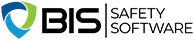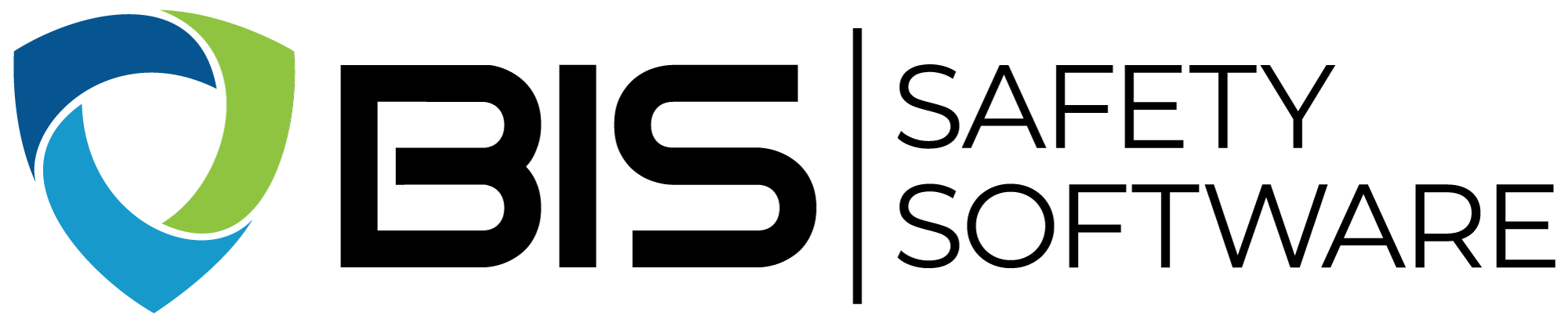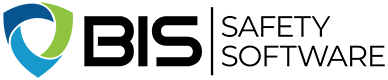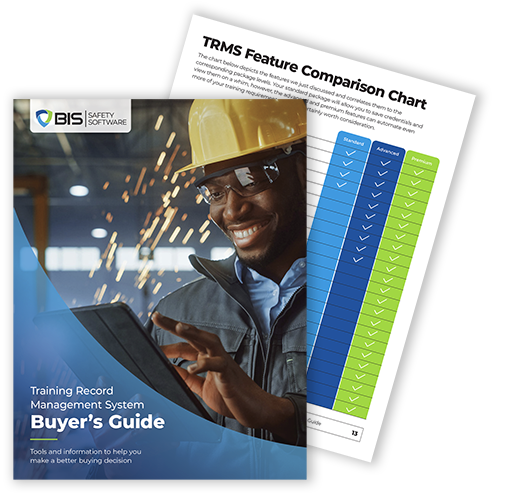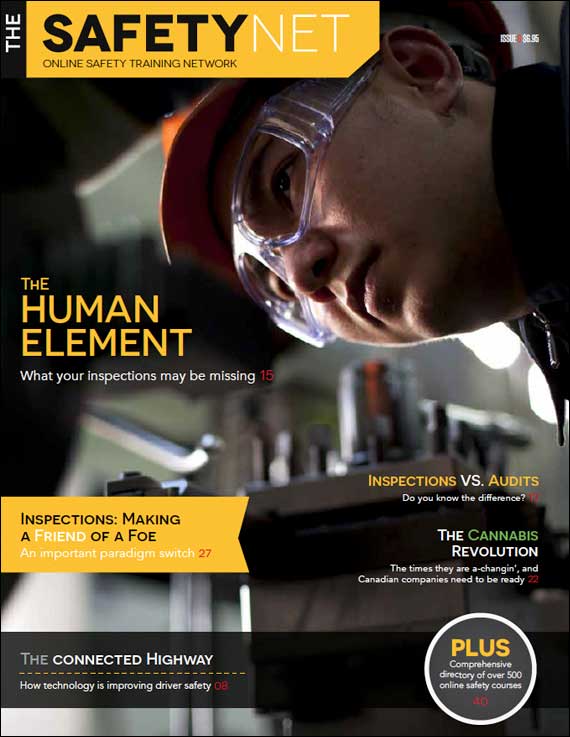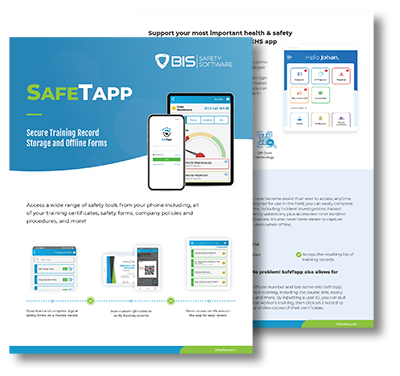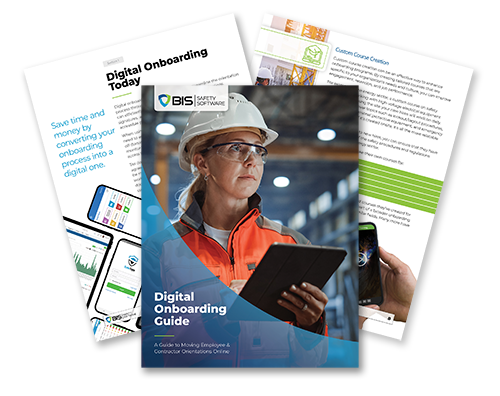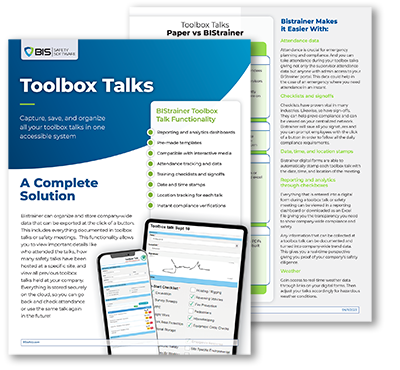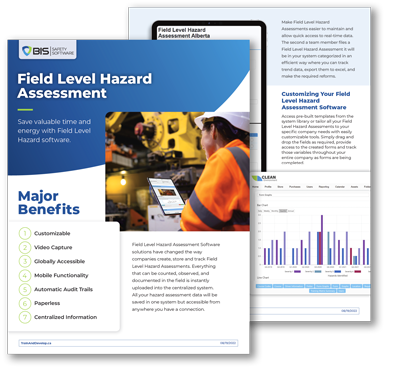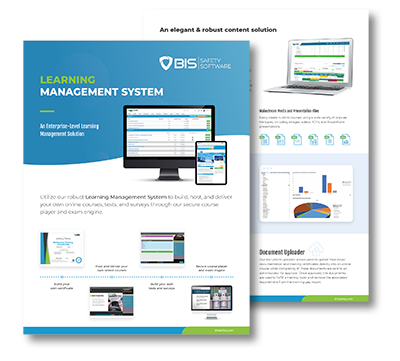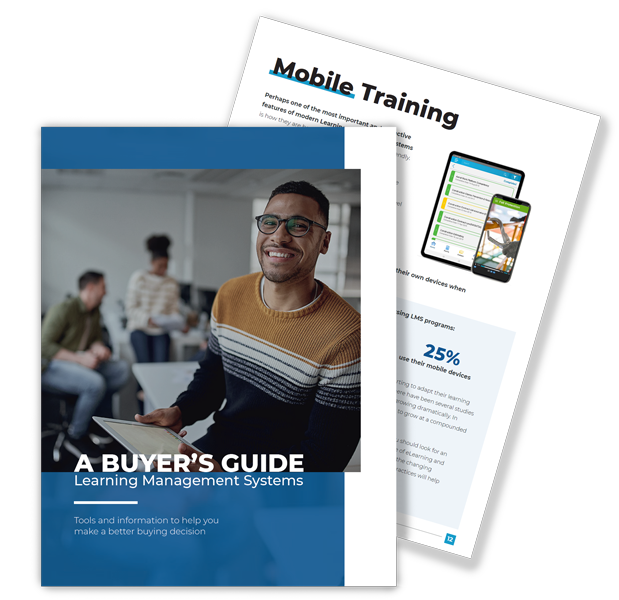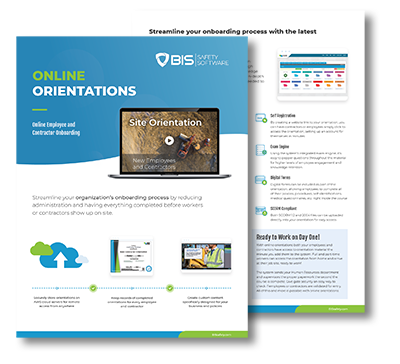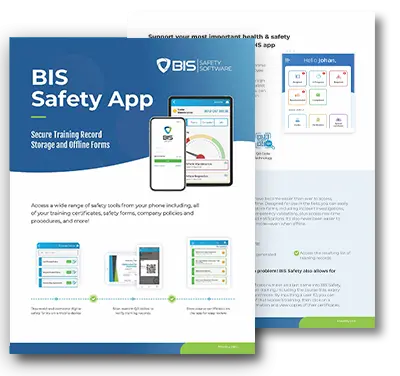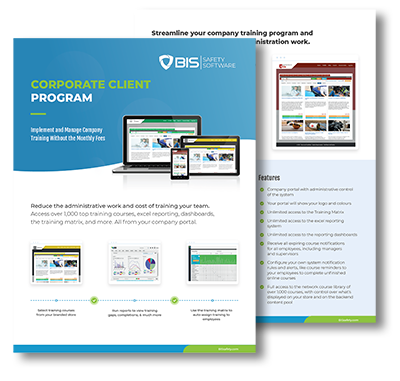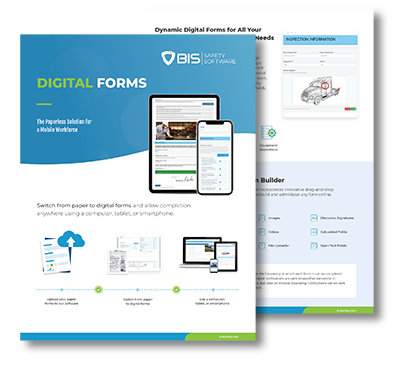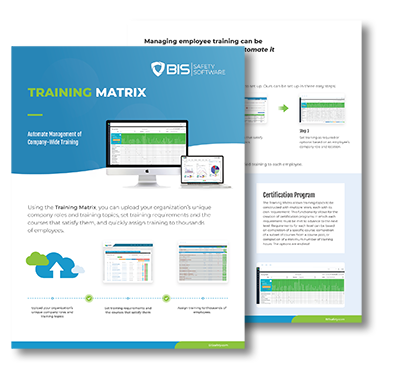Enhancing Lone Worker Safety: A Comprehensive Guide to Lone Worker Apps
Lone workers face unique safety challenges. How can organizations protect these employees effectively? This guide explores the vital role of lone worker apps in enhancing safety. We’ll cover essential features to look for, implementation strategies, and best practices for maximizing lone worker protection. Learn how technology, including alarm receiving centres and telephone systems, can prevent accidents and provide rapid response in emergencies. Discover how these solutions are transforming lone worker safety across industries.
Explore this Article
- Understanding the Risks Faced by Lone Workers
- The Role of Lone Worker Apps In Ensuring Safety
- Essential Features to Look for in a Lone Worker App
- Implementing Lone Worker Apps in Your Organization
- Best Practices for Maximizing Lone Worker Safety
- Success Stories: How Lone Worker Apps Have Made a Difference
- Conclusion
Understanding the Risks Faced by Lone Workers
Lone workers face unique risks that require comprehensive safety strategies. This section explores common hazards in isolated work environments, the psychological impact of solitude, industries with elevated risk, and employers’ legal obligations. Understanding these factors is crucial for implementing effective lone worker safety measures, including specialized tools like audit hubs and call centre support systems.
Identifying Common Hazards in Lone Work Environments
Lone workers encounter various hazards in their isolated environments, ranging from physical threats to technological vulnerabilities. These risks can include accidents, violence from third parties, and health emergencies without immediate assistance. Additionally, the reliance on mobile devices for safety measures introduces potential issues with app functionality, such as iOS compatibility or management of alerts through platforms like AlertMedia. Employers must consider these factors when implementing lone worker safety solutions, including reliable panic buttons and robust app store-approved applications.
Assessing the Impact of Isolation on Worker Well-Being
Isolation significantly impacts lone workers’ well-being, affecting their mental health and job performance. Prolonged periods without human interaction can lead to stress, anxiety, and decreased motivation. To mitigate these effects, employers implement lone worker safety policies that include regular check-ins via smartphone apps or panic buttons. These mobile devices serve as lifelines, connecting isolated workers to support systems through platforms like Google Play, ensuring their safety and providing a sense of connection even in remote environments.
Recognizing High-Risk Industries and Roles
Certain industries and roles pose higher risks for lone workers, necessitating specialized safety software and welfare monitoring systems. Construction, healthcare, and utilities sectors often require employees to work in isolation, exposing them to potential hazards. Lone worker safety solutions incorporating advanced APIs and alarm systems provide crucial information and support for these high-risk scenarios. By implementing robust lone worker protection software, employers can effectively manage risks and ensure timely response to emergencies across various high-risk industries.
Legal Responsibilities of Employers Toward Lone Workers
Employers have legal obligations to ensure the safety of lone workers, which includes providing suitable lone worker devices and implementing effective alarm systems. These responsibilities encompass conducting thorough risk assessments, establishing clear safety protocols, and equipping workers with reliable lone worker apps featuring SOS alarm functionality. Companies must also ensure proper training on the use of these safety tools, such as the StaySafe app, and maintain regular communication channels to monitor worker well-being and respond promptly to emergencies.
Risks loom large for those who work alone. But technology offers a shield, a digital guardian in the form of lone worker apps.
The Role of Lone Worker Apps in Ensuring Safety
Lone worker apps play a crucial role in enhancing safety through improved communication, real-time monitoring, and emergency response. These apps leverage GPS tracking for quick location assistance and overcome traditional safety challenges with technology. Advanced features like wearable technology, safety monitoring systems, and SOS buttons provide comprehensive protection. The integration of countdown timers further enhances lone worker safety protocols.
Enhancing Communication Between Workers and Supervisors
Lone worker apps, such as SHEQSY, significantly enhance communication between workers and supervisors, providing a robust safety solution for organizations. These apps offer real-time messaging, check-ins, and status updates, enabling supervisors to monitor their team’s well-being effectively. The user-friendly interface on workers’ phones facilitates seamless communication, allowing for immediate assistance when needed and improving overall safety outcomes.
Real-Time Monitoring and Emergency Response
Real-time monitoring and emergency response features in lone worker apps significantly enhance safety and fulfill an employer’s duty of care. These apps, like SafetyLine Lone Worker, provide continuous risk assessment through automated check-ins and location tracking. In emergencies, the apps facilitate rapid communication and automation of response protocols, enabling swift assistance to workers in distress.
Integrating GPS Tracking for Quick Location Assistance
GPS tracking integration in lone worker apps enhances safety by providing quick location assistance during emergencies. The mobile app’s algorithm utilizes GPS data to pinpoint a worker’s exact position, enabling rapid response times. Some advanced worker apps also incorporate Bluetooth technology to improve indoor location accuracy, offering comprehensive protection in various environments.
Overcoming Traditional Safety Challenges With Technology
Lone worker apps leverage advanced technology to overcome traditional safety challenges, enhancing employee protection in remote or isolated environments. These applications utilize real-time analytics to monitor worker status, automate check-ins, and trigger emergency responses when needed. By incorporating panic buttons and instant communication features, these apps provide workers with immediate access to help during critical situations, significantly improving response times and overall safety outcomes.
Lone worker apps serve as digital guardians. Let’s examine the key features that make these apps effective shields for solitary employees.
Essential Features to Look for in a Lone Worker App
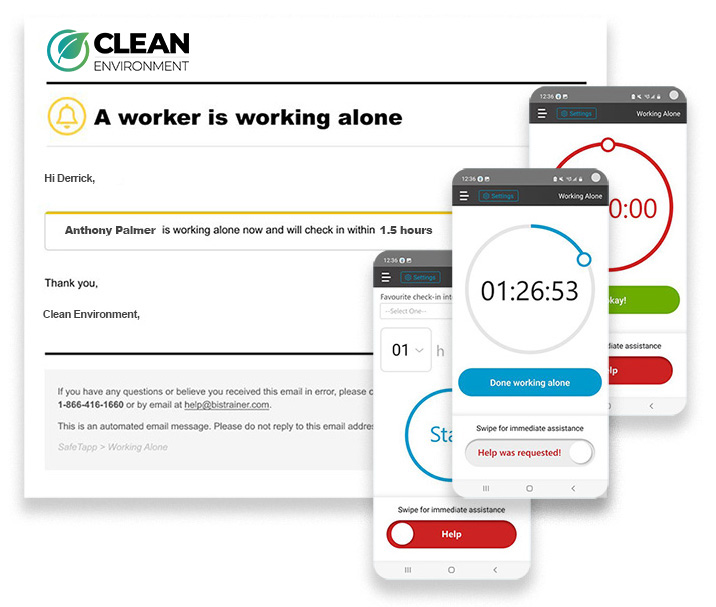
Essential features in lone worker apps enhance safety and efficiency for remote employees. Key elements include user-friendly interfaces, reliable panic alerts, automatic check-ins, device compatibility, and data security compliance. These features provide comprehensive protection, enabling organizations to effectively monitor and support lone workers across various platforms, including Android devices.
User-Friendly Interface for Ease of Use
A user-friendly interface is crucial for effective lone worker safety apps, ensuring seamless adoption across the workforce. The app’s design should prioritize intuitive navigation and clear functionality, enabling workers to access critical safety features quickly in high-stress situations. By incorporating familiar elements and minimizing complexity, these apps enhance worker safety while reducing the learning curve for implementation in various workplace environments.
Reliable Panic Alert System for Immediate Help
A reliable panic alert system is a critical component of any effective lone worker safety solution. This feature enables workers to quickly signal for help in emergency situations, enhancing occupational safety and health. Advanced devices incorporate discreet panic buttons or motion sensors that can trigger alerts automatically, ensuring rapid response even if the worker is incapacitated. By prioritizing worker safety without compromising productivity, these systems provide peace of mind for both employees and employers.
Automatic Check-Ins and Scheduled Reporting
Automatic check-ins and scheduled reporting are essential features in lone worker safety solutions, addressing health and hazard concerns in various work environments. These functions enable employers to monitor workers’ well-being without constant manual intervention, leveraging satellite and infrastructure technologies for seamless communication. By automating status updates and location tracking, these systems enhance safety protocols, especially in remote areas where traditional communication methods may be unreliable.
Compatibility With Various Devices and Systems
Compatibility with various devices and systems is crucial for effective lone worker safety solutions. Blackline Safety’s mobile apps and web portals ensure seamless integration across different platforms, enabling employees to access safety features on their preferred devices. These systems often incorporate SMS functionality for reliable communication, even in areas with limited data connectivity. By supporting a wide range of mobile devices and operating systems, lone worker apps maximize accessibility and adoption rates among workers.
Compliance With Data Security and Privacy Standards
Compliance with data security and privacy standards is crucial for lone worker apps, especially when handling sensitive information during emergency situations. Reputable solutions like Safepoint and SafetyLine prioritize robust encryption and secure data storage to protect worker privacy. During onboarding, employers should verify that the chosen app adheres to industry-specific regulations and international data protection laws, ensuring the confidentiality and integrity of worker information.
Now that you know what to look for, it’s time to act. Let’s explore how to bring these safety tools into your workplace.
Implementing Lone Worker Apps in Your Organization
Implementing lone worker apps in organizations involves evaluating specific safety needs, training employees on app usage, establishing emergency protocols, and integrating the app with existing safety procedures. This process ensures effective deployment of safety solutions, maximizing protection for lone workers while aligning with organizational protocols. Each step is crucial for successful implementation and optimal utilization of lone worker safety technology.
Evaluating Your Specific Safety Needs
Evaluating specific safety needs is crucial when implementing lone worker apps in an organization. Safety managers must assess the unique risks faced by their lone workers, considering factors such as work environment, job responsibilities, and potential hazards. This evaluation helps in selecting an app with features that address the organization’s particular safety challenges, ensuring optimal protection for lone workers.
Training Employees on Effective App Usage
Effective training on lone worker app usage is crucial for successful implementation. Organizations should provide comprehensive instruction on app features, emergency protocols, and proper device handling. This training should include hands-on practice sessions, allowing employees to familiarize themselves with the app’s interface and functionalities. Regular refresher courses ensure workers maintain proficiency and stay updated on any app improvements or new safety procedures.
Establishing Clear Protocols for Emergencies
Establishing clear protocols for emergencies is essential when implementing lone worker apps in an organization. Safety managers should develop step-by-step procedures that outline how employees and supervisors should respond to various emergency scenarios. These protocols should include specific instructions for using the app’s emergency features, such as activating panic buttons or sending distress signals. By clearly defining roles, responsibilities, and communication channels during emergencies, organizations can ensure a swift and coordinated response to protect lone workers’ safety.
Integrating the App With Existing Safety Procedures
Integrating lone worker apps with existing safety procedures requires a strategic approach to ensure seamless adoption and maximize effectiveness. Organizations should carefully map out how the app’s features complement current safety protocols, identifying areas where the technology can enhance or streamline existing processes. This integration may involve updating emergency response plans, modifying communication channels, and adjusting monitoring systems to incorporate the app’s capabilities, ultimately creating a more comprehensive and responsive safety ecosystem for lone workers.
The lone worker app is in place. Now comes the real challenge: keeping your team safe.

Best Practices for Maximizing Lone Worker Safety
Maximizing lone worker safety requires a comprehensive approach. This section explores best practices, including regular communication, updating safety measures, fostering safety awareness, and collaborating with workers. These strategies ensure lone worker apps are effectively implemented and continuously improved, enhancing overall safety for remote employees.
Encouraging Regular Communication and Feedback
Regular communication and feedback are essential for maximizing lone worker safety. Organizations should establish structured channels for workers to report concerns, share experiences, and suggest improvements to the lone worker app and safety protocols. This ongoing dialogue enables safety managers to identify potential risks, address issues promptly, and refine safety measures based on real-world input from those on the front lines.
Regularly Updating and Testing Safety Measures
Regular updates and testing of safety measures are crucial for maintaining effective lone worker protection. Organizations should conduct periodic reviews of their lone worker apps, assessing performance, identifying potential vulnerabilities, and implementing necessary improvements. This process includes testing emergency response protocols, verifying GPS accuracy, and ensuring seamless integration with other safety systems. By consistently refining and validating safety measures, companies can adapt to evolving risks and technologies, ultimately enhancing the overall security of their lone workers.
Fostering a Culture of Safety Awareness
Fostering a culture of safety awareness is crucial for maximizing lone worker protection. Organizations should implement regular safety training sessions, emphasizing the importance of using lone worker apps and following safety protocols. By encouraging open discussions about potential risks and near-miss incidents, companies can cultivate a proactive approach to safety among their employees. This culture of awareness empowers lone workers to take responsibility for their safety and actively participate in improving safety measures.
Collaborating With Workers to Improve Safety Features
Collaborating with workers to improve safety features is essential for enhancing lone worker protection. Safety managers should actively seek input from lone workers, leveraging their firsthand experiences to identify areas for improvement in safety apps and protocols. This collaborative approach ensures that safety features address real-world challenges faced by workers, leading to more effective and user-friendly solutions. Regular feedback sessions and surveys can help organizations gather valuable insights, enabling them to refine app functionalities and implement new safety measures that truly resonate with the needs of lone workers.
The best practices are clear. Let’s see them in action. Real stories show how these apps save lives.
Success Stories: How Lone Worker Apps Have Made a Difference
Success stories demonstrate the real-world impact of lone worker apps on safety and employee confidence. This section explores a case study highlighting incident prevention through timely alerts, presents organizational testimonials, examines the apps’ influence on worker confidence, and discusses future developments in lone worker safety technology. These examples illustrate the practical benefits and ongoing evolution of lone worker protection solutions.
Case Study: Preventing Incidents Through Prompt Alerts
A mining company implemented a lone worker app with advanced GPS tracking and automated check-ins. During a night shift, the app detected a worker’s prolonged inactivity in a remote area. The system immediately alerted supervisors, who dispatched emergency services. Upon arrival, they found the worker unconscious due to a gas leak. The prompt alert prevented a potential fatality, highlighting the app’s critical role in enhancing safety protocols and emergency response times.
Testimonials From Organizations Enhancing Safety
Organizations implementing lone worker apps have reported significant improvements in employee safety and operational efficiency. A large utility company noted a 40% reduction in safety incidents after deploying a comprehensive lone worker solution, citing improved response times and better risk management. Similarly, a healthcare provider praised their chosen app for enhancing staff confidence during home visits, with 95% of employees reporting feeling safer on the job. These testimonials underscore the tangible benefits of lone worker apps in diverse industries.
The Impact of Lone Worker Apps on Employee Confidence
Lone worker apps have significantly boosted employee confidence in various industries. A survey conducted among retail workers revealed that 87% felt more secure performing their duties after their company implemented a comprehensive lone worker safety solution. This increased sense of security led to improved job satisfaction and reduced turnover rates, demonstrating the positive impact of these apps on both employee well-being and organizational stability.
Future Developments in Lone Worker Safety Technology
Future developments in lone worker safety technology are focusing on integrating artificial intelligence and machine learning to predict potential hazards and automate emergency responses. Advancements in wearable technology, such as smart clothing with embedded sensors, will provide more accurate physiological monitoring and hands-free safety features. Additionally, the implementation of 5G networks will enhance real-time communication and data transmission, enabling faster and more precise location tracking for lone workers in remote areas.
Conclusion
Lone worker apps are crucial tools for enhancing safety in isolated work environments, offering real-time monitoring, emergency response capabilities, and improved communication between workers and supervisors. These apps provide essential features such as panic alert systems, automatic check-ins, and GPS tracking, which are vital for preventing incidents and ensuring prompt assistance when needed. Implementing lone worker apps requires careful evaluation of organizational needs, comprehensive employee training, and integration with existing safety procedures to maximize their effectiveness. By fostering a culture of safety awareness, regularly updating safety measures, and collaborating with workers, organizations can significantly improve lone worker protection and boost employee confidence in their work environments.