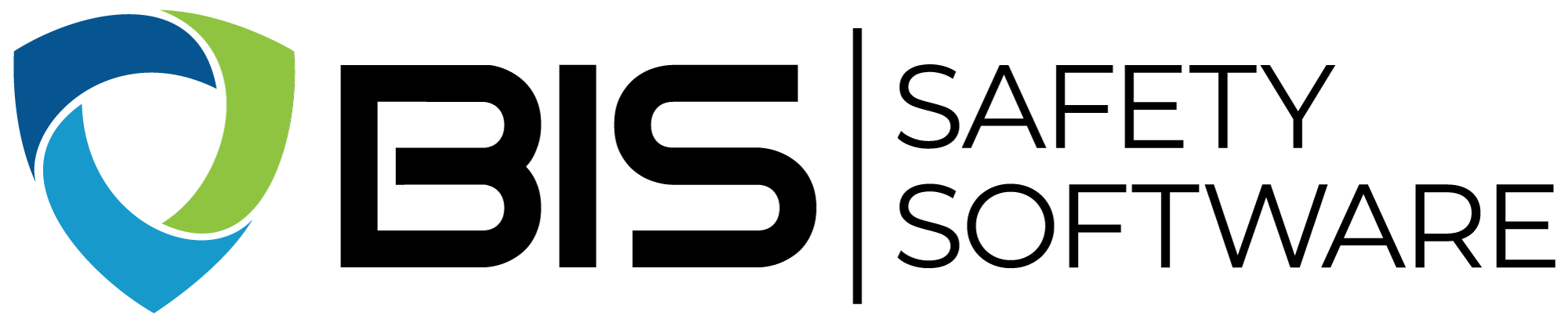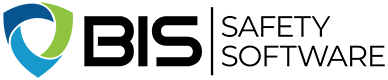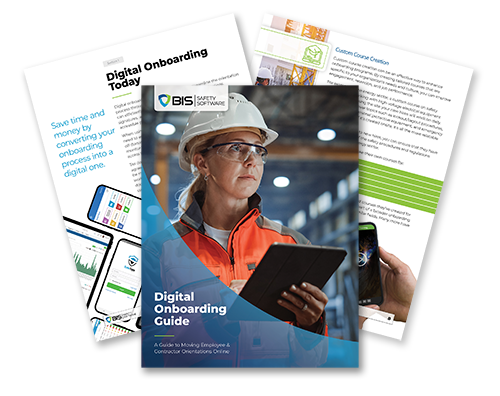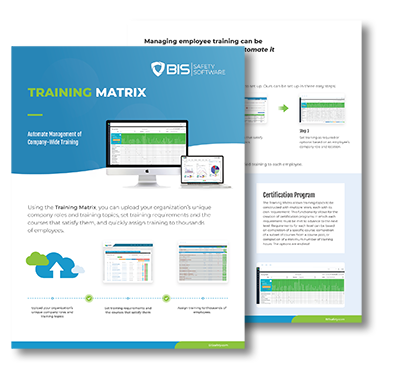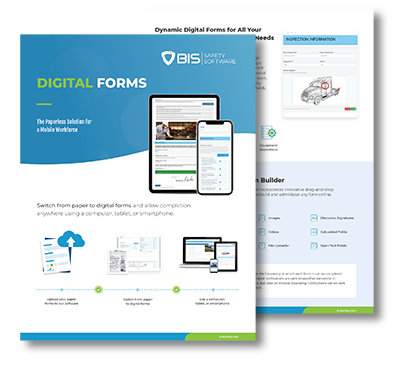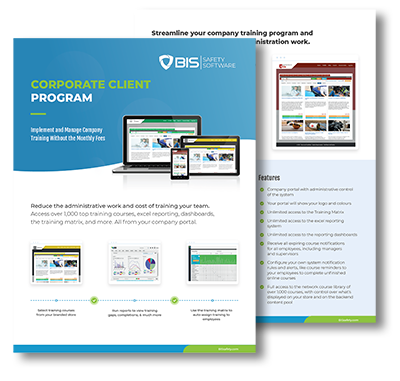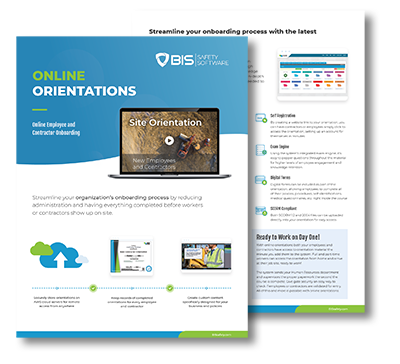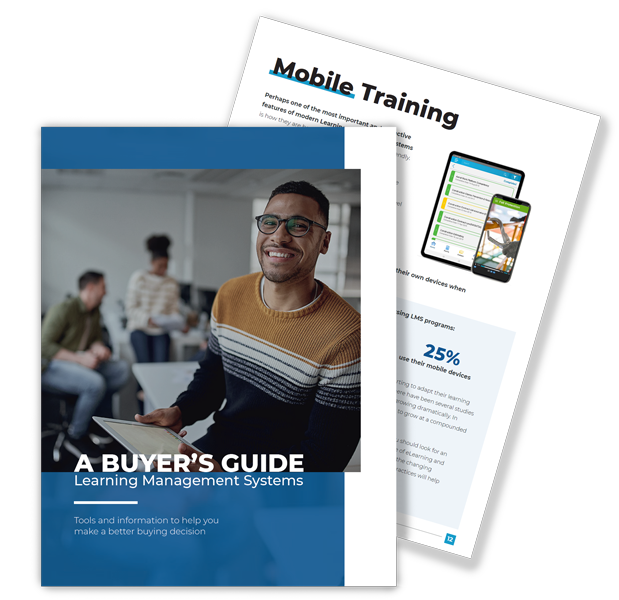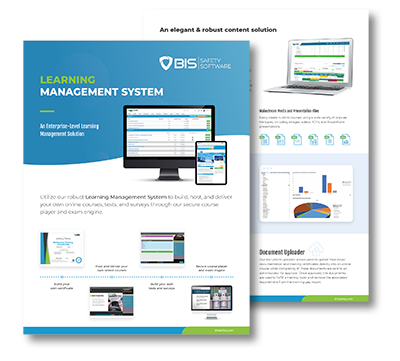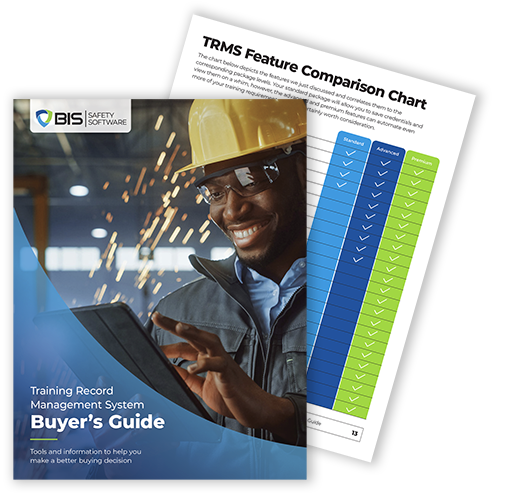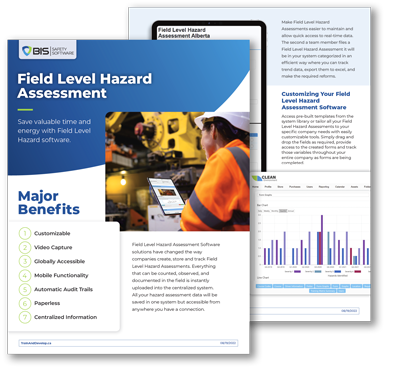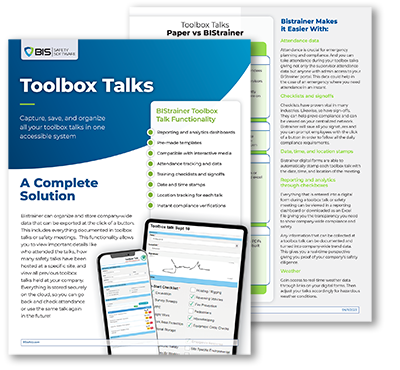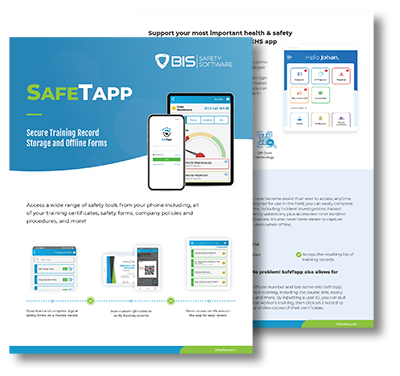Incident Reporting Software: Transforming Safety
Incident reports are a wealth of information that can give companies great incite into their safety and regular hazards. However, extracting the data can be difficult and time-consuming. This is half the – if not the whole – reason enterprises are using incident reporting software to collate and review their safety data.
Explore this Article:
- What is Incident Reporting Software?
- An Example of How to Write an Incident Report Using Software
- How Does Software Streamline Incident Reporting?
- Selecting and Implementing Incident Reporting Software

What is Incident Reporting Software?
Essentially, incident reporting software is a way of ditching paper and collecting crucial safety data that can be used to measure, track, and mitigate hazards in the workplace. It enables employees to quickly and easily record details of any incidents directly through digital forms, often accessible via mobile devices or computers. It not only simplifies the entry of data but also ensures accuracy and consistency in reports.
Key features of incident reporting software include:
- Real-time alerts and notifications to instantly inform relevant safety personnel and management about an incident, facilitating swift action and response.
- Automated workflows that guide the incident reporting process from initial entry, through review and action, to final resolution and sign-off, ensuring compliance and thorough documentation.
- Data analysis and reporting capabilities that allow safety managers to track trends, identify risk areas, and improve safety measures based on empirical evidence.
An Example of How to Write an Incident Report Using Software:
Here at BIS, our expertise lies obviously in the BIStrainer solution to incident reporting, so we will walk you through an example using our system, focusing on the specifics of filling out the form and the crucial sign-off steps.
Incident Report Example Scenario: Slip and Fall Incident in a Warehouse
Imagine a scenario in a large distribution warehouse where an employee slips on a wet floor that was recently cleaned but not marked with warning signs. The incident results in a minor injury requiring first aid. Here’s how the incident reporting process would unfold using BIStrainer digital forms:
Immediate Incident Reporting
- Employee Action: The employee or a witness can immediately access the BIStrainer app on a mobile device. They navigate to the incident reporting form specifically designed for the warehouse operations.
- Form Completion: The digital form prompts the user to describe the incident in detail—time, exact location within the warehouse, and circumstances (e.g., “Slipped on unmarked wet floor near aisle 5”).
- Photo Upload: The reporter can use the app to take photos of the scene and upload them directly to the form, providing visual evidence of the conditions that led to the incident.
Incorporating Witness Statements
- Additional Inputs: The form allows the addition of statements from any witnesses. Witnesses can input their observations directly into the form, which are then attached to the main incident report.
Immediate Notifications and Escalation
- Automated Alerts: Once the form is submitted, automated alerts notify the safety manager and floor supervisor immediately.
- Review by Safety Manager: The safety manager reviews the report for completeness and either approves it for further action or returns it to the reporter for additional information.
Sign Off Steps
- Initial Review and Sign-off: The floor supervisor reviews the incident details and signs off electronically, confirming that the immediate response actions (like first aid) were appropriately handled and that the report is accurate.
- Final Approval: After the supervisor’s sign-off, the safety manager conducts a final review. This review includes checking that all procedural steps were followed, ensuring compliance with safety regulations, and planning corrective measures to prevent recurrence.
- Documentation and Closure: The safety manager signs off on the report, which is then logged into the BIStrainer system. This record is now part of the permanent audit trail for compliance and future training purposes.
Feedback and Preventive Measures
- Corrective Actions: Based on the incident report, the safety manager might propose additional safety measures, such as mandatory floor marking post-cleaning.
- Training Sessions: Utilizing the details and data from the report, further training sessions can be organized to educate staff about specific hazards and preventive practices highlighted by the incident.

How Does Software Streamline Incident Reporting?
Incident reporting software is more than just a tool—it’s a pivotal change agent in the landscape of workplace safety. Often regarded as the backbone of a robust safety management system, this software helps businesses track, manage, and analyze incidents efficiently. But how exactly does incident reporting software transform these crucial processes? Let’s dive into the reasons why every business should consider integrating this technology into their safety protocols.
1. Simplifies the Reporting Process
One of the most significant advantages of incident reporting software is its ability to simplify the reporting process. Traditionally, incident reports might have been a tedious affair involving lots of paperwork and manual entries. With modern software, however, employees can report incidents quickly and easily, often through intuitive apps on their smartphones or computers.
- Accessibility: Incident reporting software can be accessed on multiple devices, ensuring that employees can report incidents immediately, right from the scene, without needing to return to a desk or find a paper form.
- Speed: With templates and dropdown menus, the software reduces the time it takes to fill out reports, allowing for immediate action.
2. Enhances Accuracy and Detail
Accuracy in incident reporting is crucial—not just for compliance, but for truly understanding what happened and why. Incident reporting software prompts users to enter all relevant details through structured fields and checklists, which helps eliminate the common errors and omissions that can occur with paper-based reporting.
- Standardization: Every report is filled out the same way, which means data is consistent and complete.
- Detail-oriented: Users are often prompted to include specific details that might be overlooked otherwise, such as the exact time, location, and conditions under which the incident occurred.
3. Real-Time Data and Insights
The power of real-time data cannot be overstated when it comes to managing safety. Incident reporting software provides instant access to data as soon as an incident is reported, allowing safety managers and business leaders to see trends and act quickly.
- Live updates: Get updates as they happen, which is crucial for responding to serious incidents that might require immediate intervention.
- Trend analysis: With data collected consistently, the software can help identify patterns or areas of risk that need attention, possibly even predicting where incidents are likely to occur next.
4. Streamlines Communication and Response
Effective communication is key in the aftermath of any workplace incident. Incident reporting software streamlines this process by automatically notifying the relevant parties—be it safety officers, management, or first responders—once an incident is logged. This feature ensures that no time is lost between the reporting of an incident and the necessary response.
- Immediate alerts: Automated alerts can be configured to inform specific team members, ensuring that everyone who needs to know about an incident is informed instantly.
- Document sharing: The software facilitates the sharing of reports and documentation with all stakeholders, keeping everyone on the same page and enabling efficient decision-making.
5. Ensures Compliance and Documentation
Staying compliant with health and safety regulations is not just a legal requirement; it’s a moral imperative to ensure the well-being of every employee. Incident reporting software helps businesses stay compliant by automating the documentation process and maintaining an audit trail of all incidents.
- Automatic record-keeping: The software keeps detailed records of all incidents, which can be critical during inspections or audits.
- Regulatory updates: Some software solutions offer updates when regulatory changes occur, helping companies adjust their protocols to stay compliant.
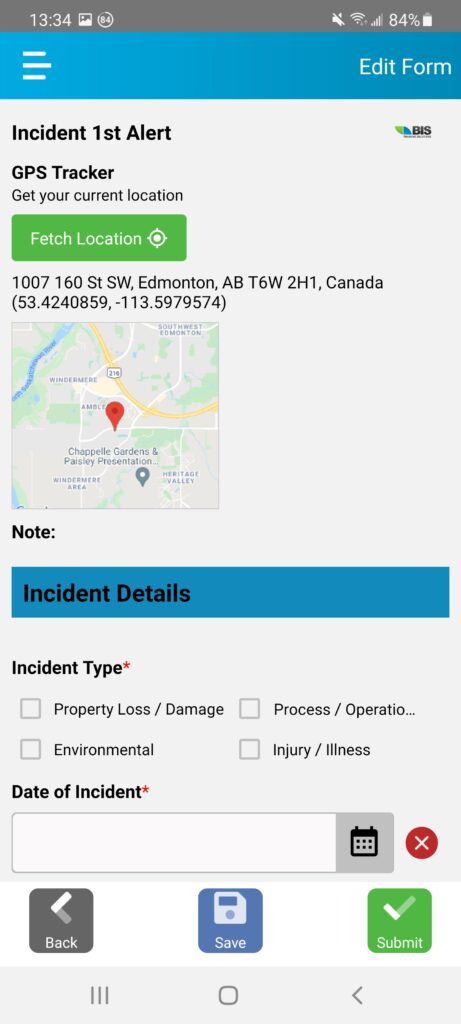
6. Empowers Employees and Enhances Safety Culture
A strong safety culture is built on trust and transparency, where every employee feels responsible for safety and empowered to report incidents without fear of repercussions. Incident reporting software can enhance this culture by making it easy and straightforward for employees to report any safety concerns.
- Anonymity options: To encourage reporting, some systems allow for anonymous submissions, which can help in gathering honest and unfiltered feedback.
- Positive reinforcement: Celebrating safety milestones and recognizing employees who actively participate in safety reporting can foster a more proactive safety culture.
7. Facilitates Training and Education
Effective training is crucial for preventing incidents before they occur. Incident reporting software not only collects data on past incidents but also serves as a training tool to educate employees about potential hazards and proper safety practices. This proactive approach to safety can significantly reduce the likelihood of future incidents.
- Customizable training modules: Many software systems include features that allow you to create and distribute training materials tailored to specific risks or incidents that have occurred.
- Interactive learning: Incorporating quizzes and interactive scenarios can enhance engagement and retention of safety protocols among employees.
8. Improves Decision Making
With comprehensive data at their fingertips, managers and safety professionals can make more informed decisions that impact the overall safety of the workplace. Incident reporting software provides detailed analytics that help identify not just where incidents are occurring, but why.
- Data-driven insights: Advanced analytics tools within the software can highlight risk areas and suggest preventive measures.
- Predictive analytics: Some systems use historical data to predict potential future incidents, allowing for pre-emptive action to be taken.
9. Increases Accountability
By clearly documenting all reported incidents and the responses to them, incident reporting software increases accountability within an organization. This transparency ensures that all actions are traceable and that responsibilities are clearly defined.
- Track follow-ups: The software can monitor the progress of corrective actions, ensuring that they are completed as planned.
- Audit trails: A comprehensive log of all activities related to incident management helps in understanding the effectiveness of the response and in refining future actions.
Selecting and Implementing Incident Reporting Software
Choosing and implementing the right incident reporting software is crucial for maximizing its effectiveness and ensuring it aligns with your organization’s safety goals and operational needs. Here are some best practices to guide you through this process:
Evaluate Your Needs
Understand the specific requirements of your organization before selecting software. Consider factors like the size of your workforce, the complexity of your operations, and specific risks associated with your industry. This preliminary assessment will help you identify features that are essential for your needs, such as mobile accessibility, customization options, or integration capabilities with other systems.
Choose Software with User-Friendly Interfaces
Select software that is intuitive and easy for all employees to use, regardless of their tech savviness. A user-friendly interface ensures higher adoption rates and more consistent use across the organization, which is crucial for the software to be effective.
Ensure Robust Data Security
Given the sensitive nature of incident reports, it’s vital to choose software that offers strong data security measures. Look for features like data encryption, secure user authentication, and compliance with relevant data protection regulations to safeguard your data from unauthorized access.
Plan for Training and Support
Proper training and support are key to successful implementation. Ensure that the software provider offers comprehensive training for your staff and has a reliable support system in place to address any issues as they arise. Continuous training will help employees feel comfortable and competent in using the software, leading to better compliance and more accurate reporting.
Monitor and Adapt
After implementation, continuously monitor the software’s performance and the quality of the data it generates. Solicit feedback from users to identify any challenges or areas for improvement. Be prepared to make adjustments to your processes or the software configuration to better meet your organization’s needs and enhance overall safety outcomes.

Conclusion
Incident reporting software is more than just a technological solution; it is a strategic asset that can profoundly impact the safety and efficiency of your operations. By facilitating detailed incident reports, enhancing communication, and providing actionable insights, this software helps create a safer workplace where every employee can thrive. When selecting and implementing incident reporting software, remember that the goal is to build a comprehensive safety management system that not only addresses compliance needs but also fosters a proactive safety culture. With the right approach, incident reporting software will serve as a cornerstone of your organization’s safety management strategy, making it easier to learn from past incidents and prevent future ones