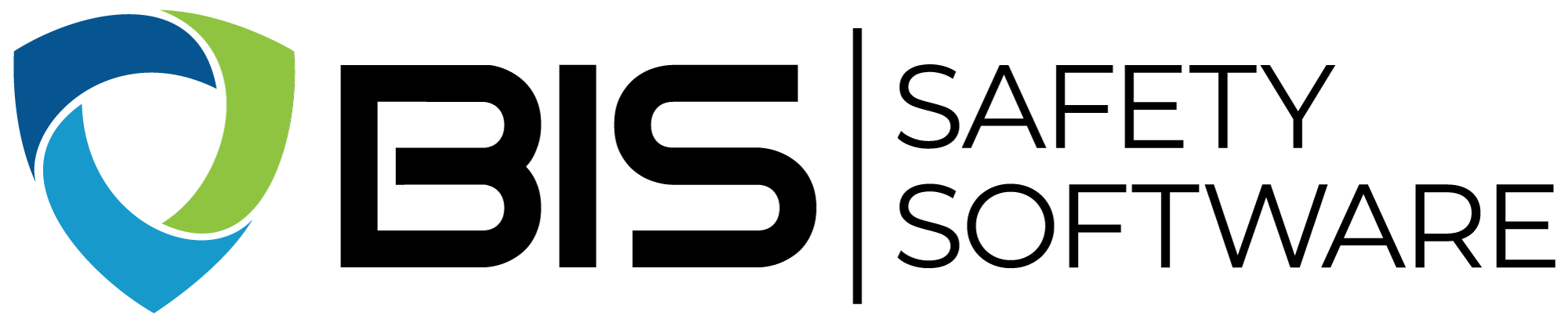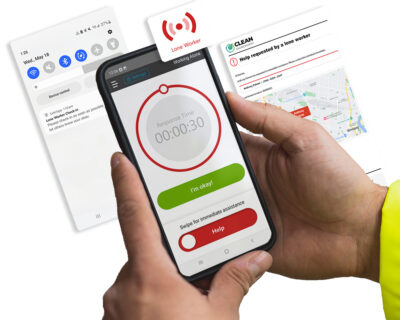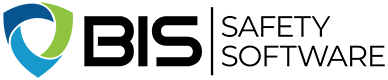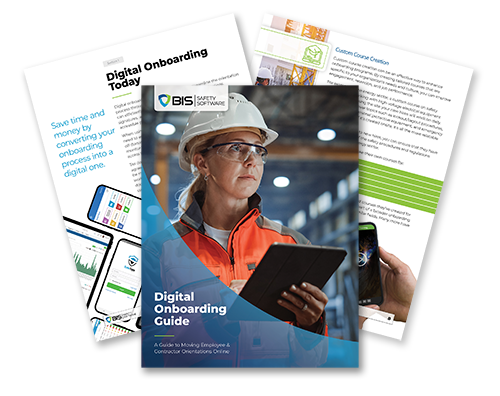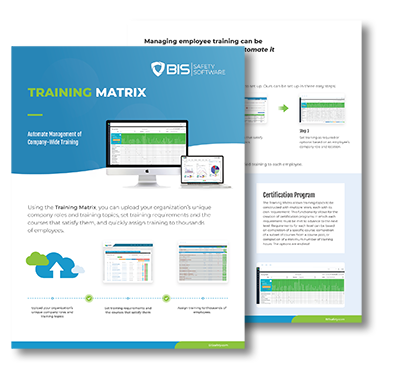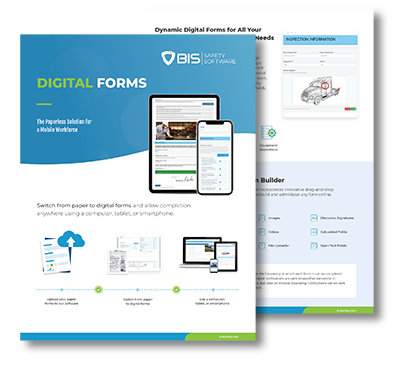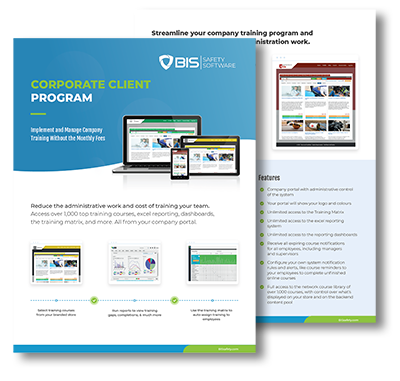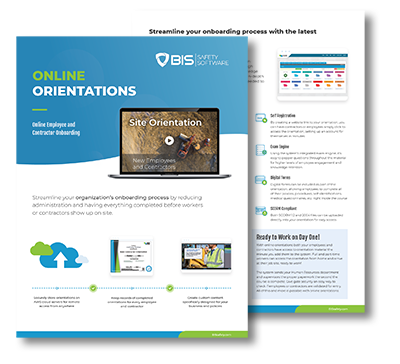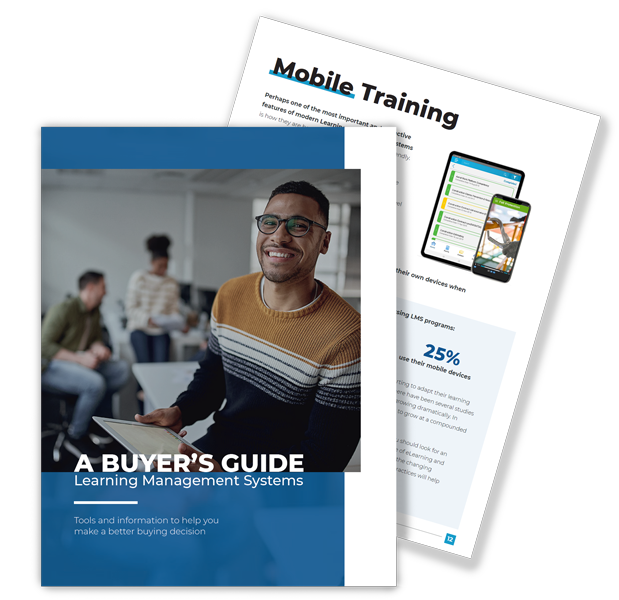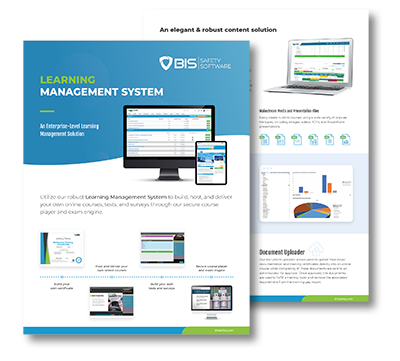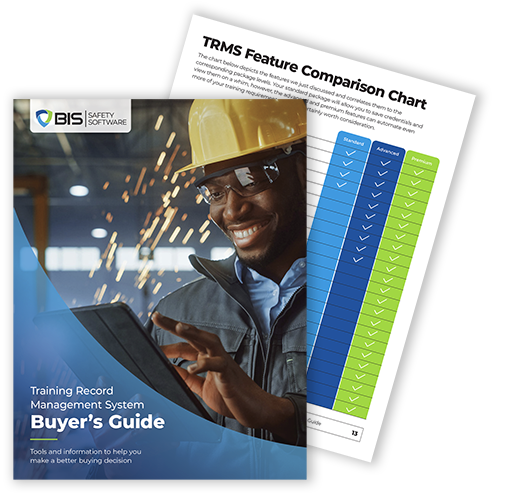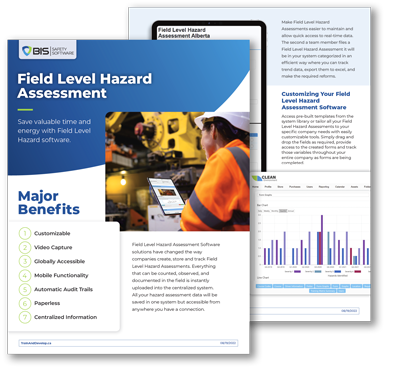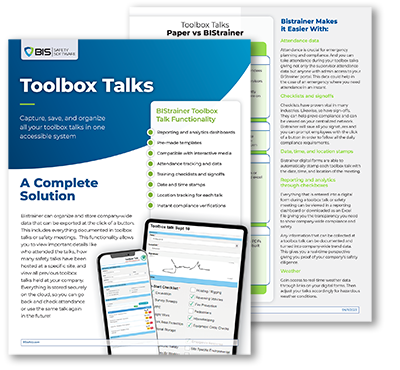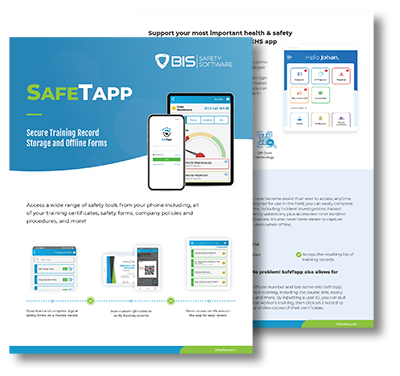BIS Introduces Zoom Integration
Companies can save plenty of time with video communication tools like Zoom, especially when used for virtual training. The use of online collaboration increased quickly with COVID-19 since organizations could continue having meetings without potentially exposing their staff to the virus. However, many firms were recognizing the benefits of remote work and virtual learning even before the pandemic. For example, if a company must provide training for employees who are spread across many cities, a virtual course is a fast and low-cost solution.
At BIS we recognize the value of virtual learning, and we now offer Zoom integration for our online classroom calendar. This tool simplifies the creation and planning of online courses, letting instructors focus on the learning experience. The online classroom calendar offers an intuitive drag-and-drop interface to manage all aspects of a course. It can be used for general tasks like sharing files, or specific needs like booking a piece of equipment for a demonstration.
Improving the Learning Experience with Zoom Integration
The BIS online calendar tool has many features that enhance the learning experience when combined with Zoom. This tool simplifies planning and registrations, so instructors and participants can focus on the course itself. The following are some common issues that may disrupt virtual training, which can be prevented with our platform:
- Duplicate bookings, which may affect instructors, participants, or even entire courses.
- Conflicting schedules due to time zone differences.
- Having participants who were not registered properly for the course.
The online classroom calendar helps coordinate course instructors and participants across different regions. Course management should not be an obstacle for learning, and our platform helps organizations manage their courses easily. Thanks to the new Zoom integration, courses are enhanced with tools like audio and video sharing. The instructor also gains control over all participant microphones, allowing interaction while preventing noise.
Knowledge Assessment and Information Sharing via Zoom

Competency checks are among the main challenges of virtual training, since there is less control over the test conditions. However, Zoom brings several useful features for this purpose:
- Instructors can tell participants to activate their microphones and cameras, which lets them supervise a knowledge assessment.
- When only specific sources are allowed as reference, participants can also be instructed to share their screen and put away their smartphones.
Remote testing is possible even for practical assessments. For example, the instructor can tell a participant to show the correct way to wear a harness on screen, or how to hold a specific tool. There will be cases where a remote competency check is not possible, but most of the training and knowledge assessments can still be completed online.
Another useful feature of the online classroom calendar is the instructor dashboard, which has many useful functions for preparing courses. A drag-and-drop interface makes the dashboard easy to use, and instructors can manage all types of course material: technical documentation, digital forms, videos, audio files, etc. The dashboard simplifies course preparation and follow-up, and instructions have more time available to provide training.
Conclusion
The quick adoption of Zoom among companies was in great part a social distancing measure, in response to COVID-19. However, online training brings many advantages when courses are planned and managed effectively.
The benefits of virtual learning start with time savings since participants don’t waste time traveling to a physical classroom and returning to their workplace. With traditional classroom training, a company with offices in many cities must repeat the course several times. This can be expensive, especially if the company must cover travel and lodging costs for instructors. Zoom integration allows a single session, which can be accessed by authorized participants from any location or time zone.
Virtual training also allows more flexibility, since participants who are busy at the scheduled hour can view a video recording of the class. On the other hand, in-person training involves finding a schedule where the instructor and all participants are available. Even practical assessments can be conducted remotely with Zoom, by asking the learner to activate the screen sharing feature, along with the camera and microphone.