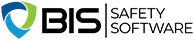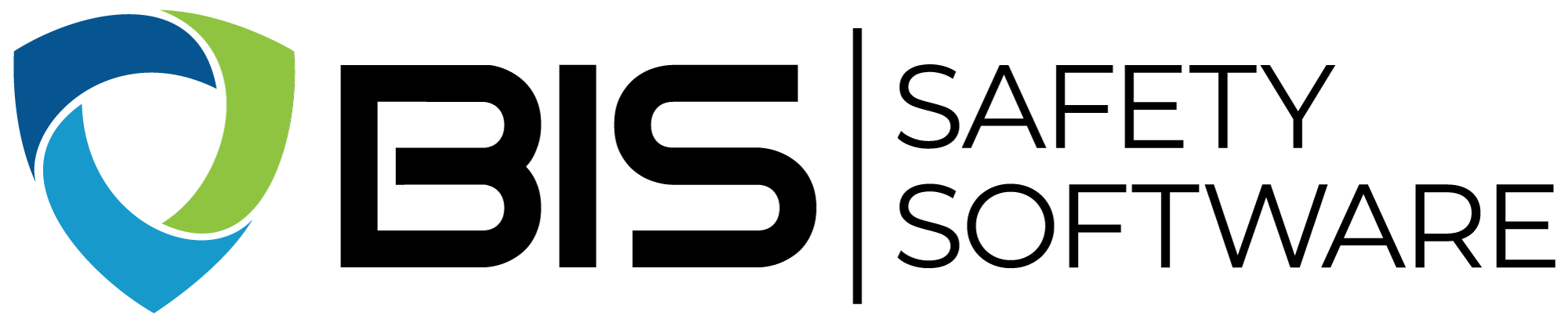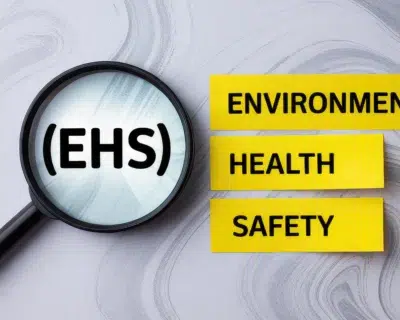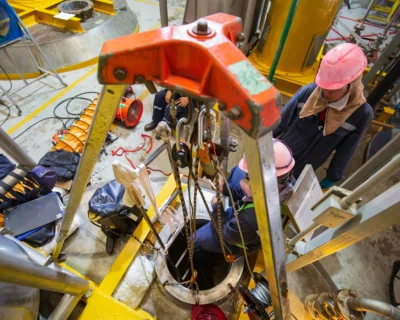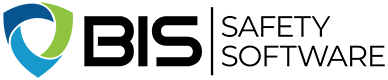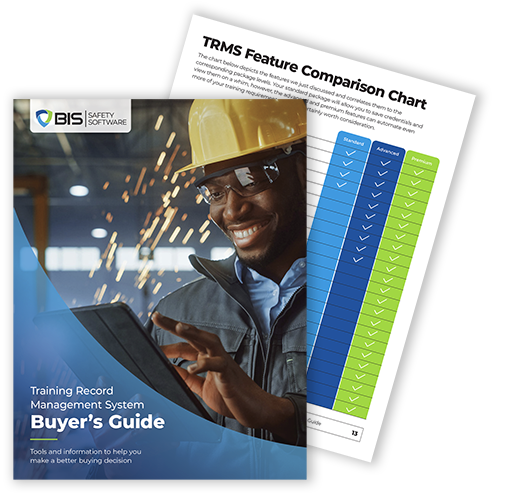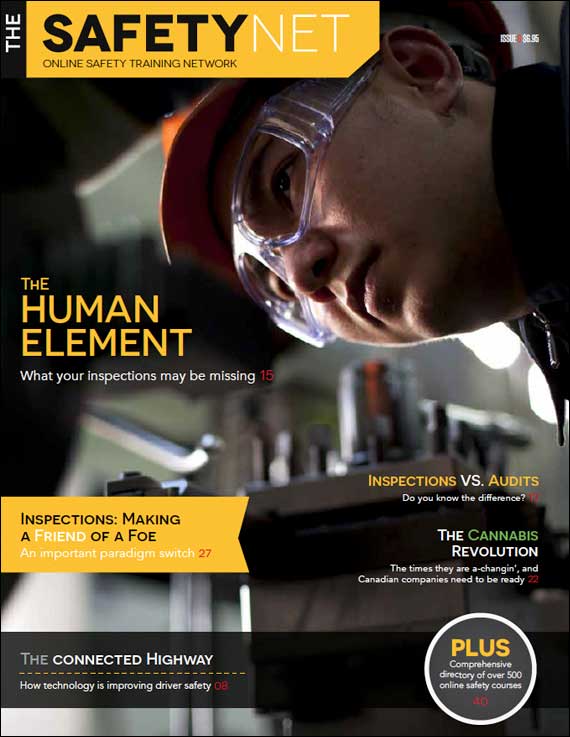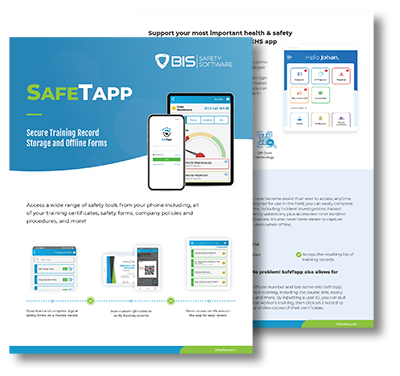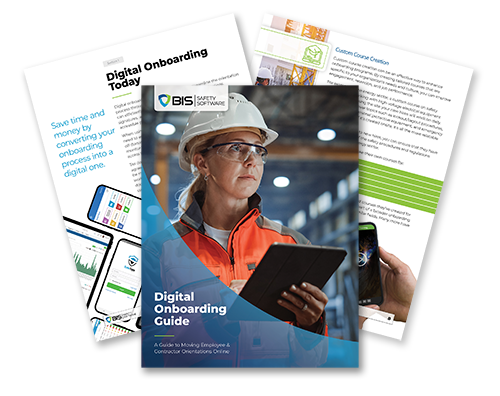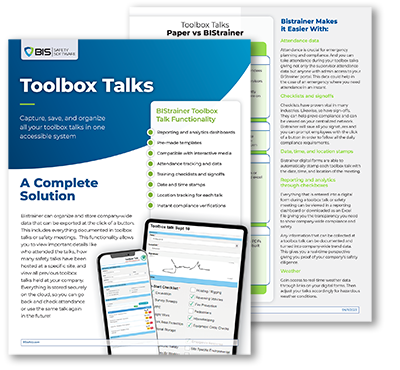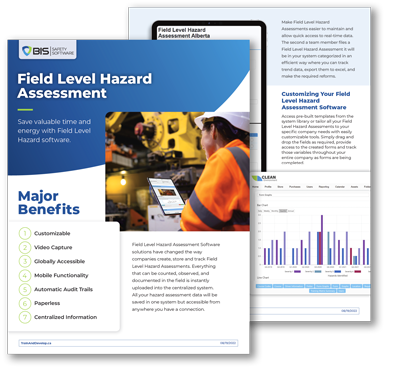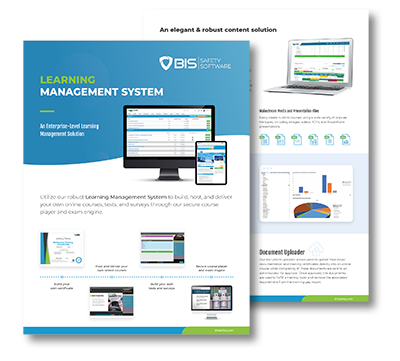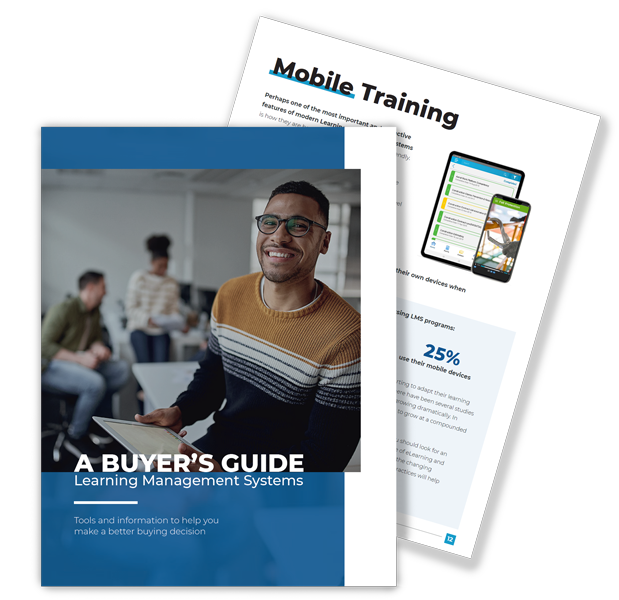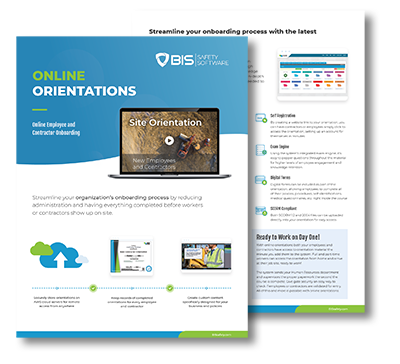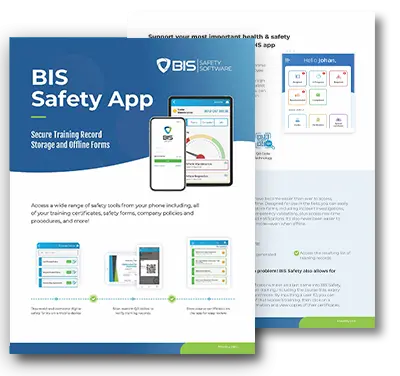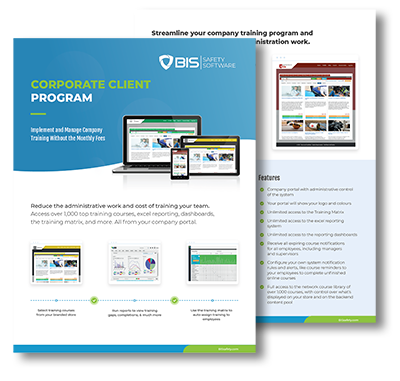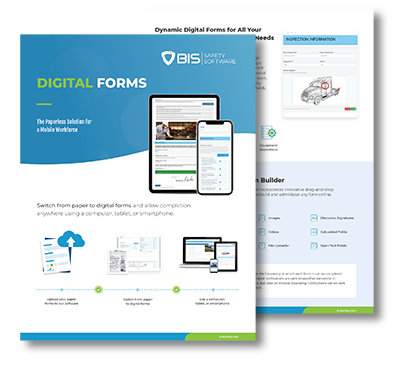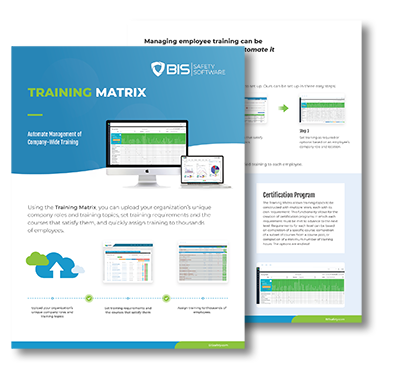Top Features of Incident Management Software
An incident is an unexpected event that disrupts the normal operation of a company. Incidents can be anything from an accident resulting in broken equipment to the much more severe personal injury or death. Without an adequate response, incidents can become major emergencies or recurring problems, and may force a company to close. Incident management has the goal of organizing resources to allow the best response possible to minimize the risk of an incident recurring.
The National Fire Protection Association describes two main features of incident management systems (NFPA 1561 Standard):
- Assigning roles and responsibilities to respondents.
- Defining the standard operating procedures for incident response.
All businesses have incidents, but their consequences can be more severe in some industries. For example, mining and construction involve heavy equipment and dangerous environments, which are risk factors in the event of an incident.
Like any business process, incident response must be managed, but some resources may be unavailable due to the emergency. Incident management software is a powerful tool that automates many of the administrative tasks related to an incident. Companies that provide safety services get an additional benefit from incident management software; they can use it internally and for incidents that affect their clients.
This article will provide an overview of the most useful features to look for in incident management software.
Feature #1: Notification System
After an incident, it is important to efficiently collect as much information as possible. Great incident software will have notifications and alert features that ensure important updates are seen quickly by the right people, like supervisors or decision-makers. Notification systems can be used to manage incident details more effectively. By configuring reports and other documents related to the incident with due dates and task assignments to the proper people, incidents can be managed with ease.
Feature #2: Digital Forms
Completing printed forms may seem like a simple solution, but digital forms have many advantages. While physical forms only allow text and numbers, digital forms allow for pictures and videos to be captured in real-time. Digital forms can also save time as they can be shared immediately, while printed forms may have to be entered manually or scanned. This provides more flexibility in the workplace; a collaborator can fill out their assigned section of an incident form and quickly send it to the next person who needs to contribute.
When printed forms are used, partially filled documents may be lost or damaged and when dealing with an incident, a lot of information is captured in the moment. This data can be lost permanently when using a printed form, but it can be securely stored and backed up when entered digitally. Digital documents are also safer to use during the COVID-19 pandemic. Collaborators can share documents and information without contact, while a printed document has the potential to spread the virus.
Feature #3: Workflow Automation

Workflows are created when a sequence of tasks moves information between people or systems. However, collaborators must make sure that the correct information moves in the right direction, or they may waste time and resources. During an incident, this reduces the ability to respond effectively. Incident management software can be used to automate workflows and this ensures that the right information reaches the right person. In this case, collaborators must simply provide the information requested by the software. Without automation, data must be classified and formatted manually depending on who receives it. In heavy industries like construction and mining, the response time saved with workflow automation is very valuable. An incident that is not addressed can cause severe accidents in these industries, but automation allows a quick and effective response.
Feature #4: Reporting Function
Preparing reports is a time-consuming task and incidents require the fastest possible response. Automatic reporting is an excellent feature in incident management software since raw data is converted into formatted documents in an instant. Organized and well-presented information allows better decisions than large volumes of unprocessed data. Reports can be configured to provide the most relevant information, depending on who reads them. For example, safety personnel will be interested in different types of information than management personnel.
Feature #5 Mobile Accessibility
Some documents can only be opened with specialized devices, and this can greatly limit access to information. Therefore, mobile accessibility is another important feature for incident management software: anyone with a smartphone or tablet can be given access, allowing a better response. To further improve accessibility, digital forms can be made downloadable. This way, they can be stored in a mobile device and filled regardless of network coverage. As soon as the device is connected, these forms can be uploaded to a cloud database. Some systems have a corresponding mobile app where you can create workflows so the moment a worker finishes filling out their section of an incident report it will be sent to the next worker or supervisor in the workflow. All information related to the incident is stored in one place allowing supervisors and safety managers to review all data related to each incident and make more informed response plans to prevent future incidents.
Conclusion
Incident management software is a very useful tool for dealing with events that cause disruption in a company. However, the software is only valuable when it simplifies a task, and some features are very important to have when dealing with incidents. Updated information is key when responding to an incident, and a software solution can gather it with digital forms and mobile accessibility. However, information is only useful when presented quickly and with an adequate format, and this can be accomplished with three functions: workflow automation, a notification system, and automatic reports. Incident management software that includes these five features allows a much more efficient response.