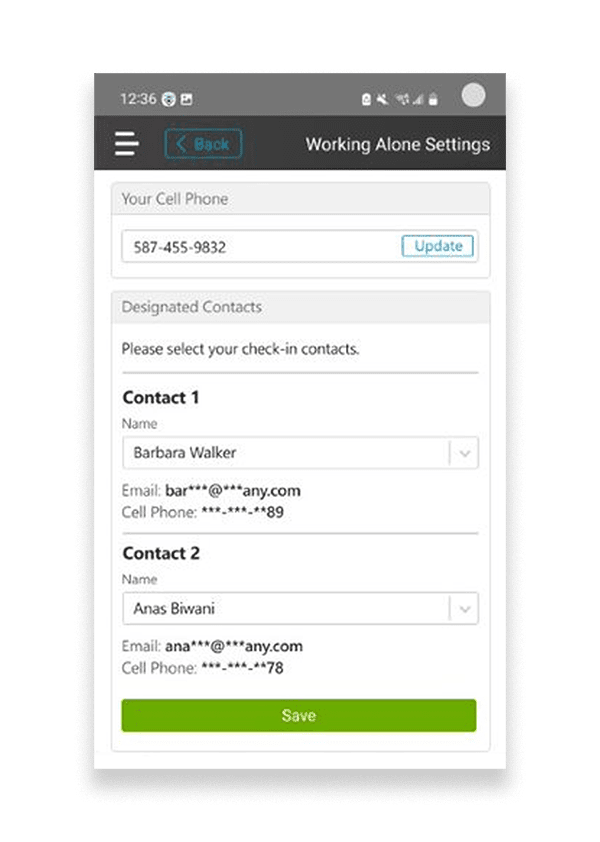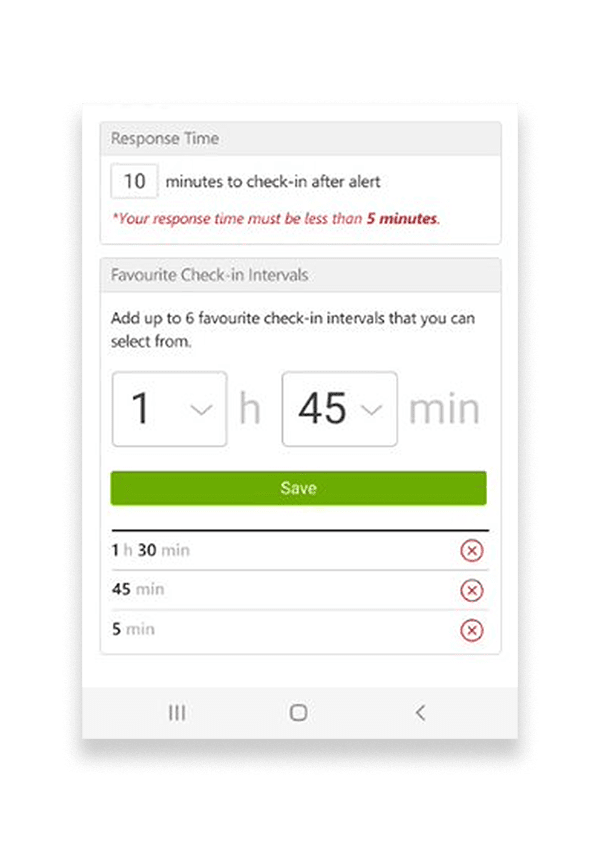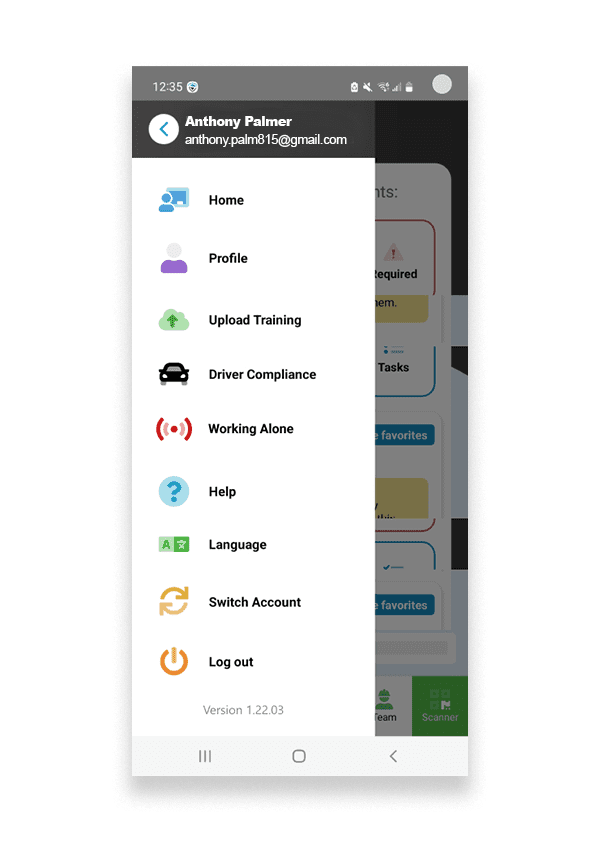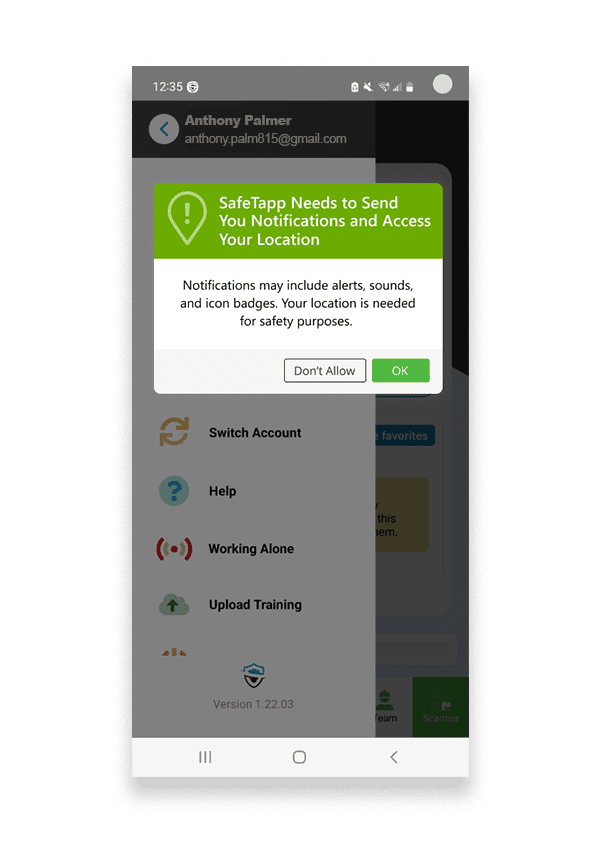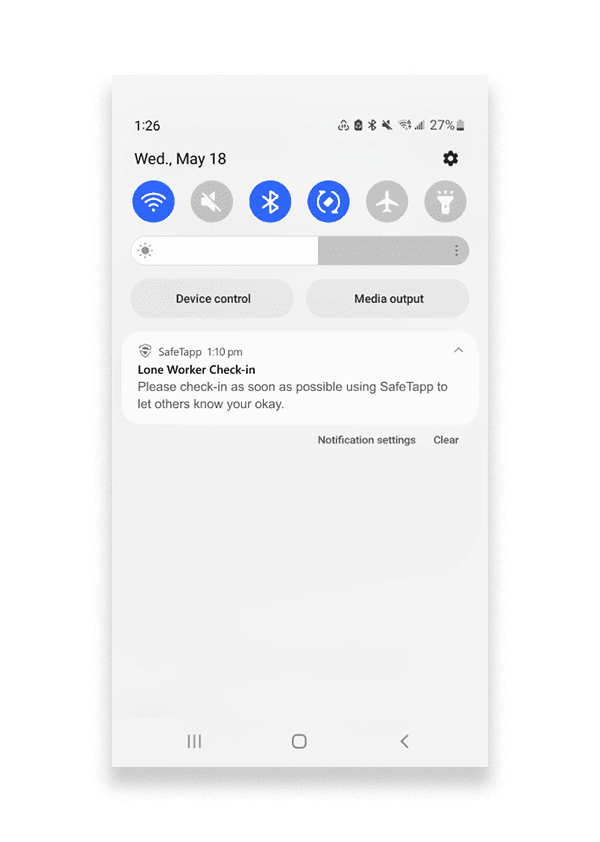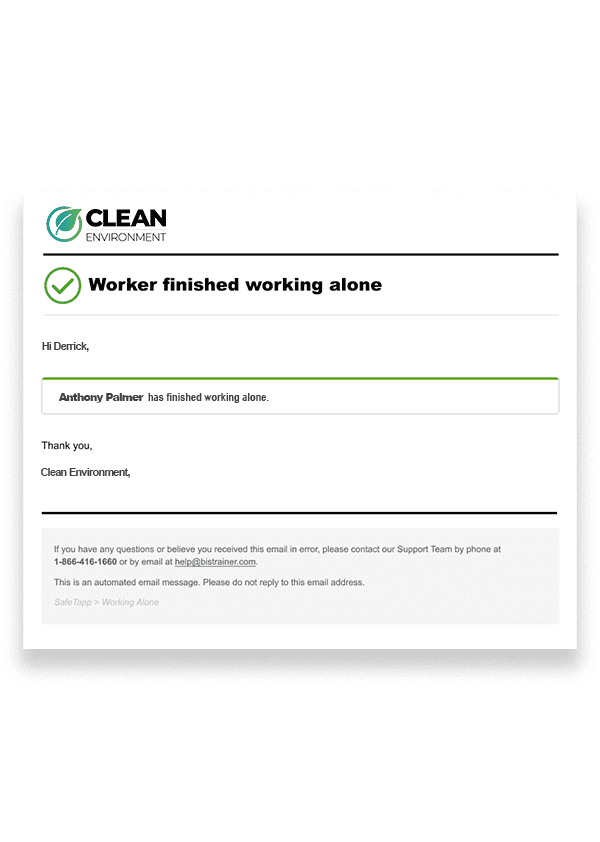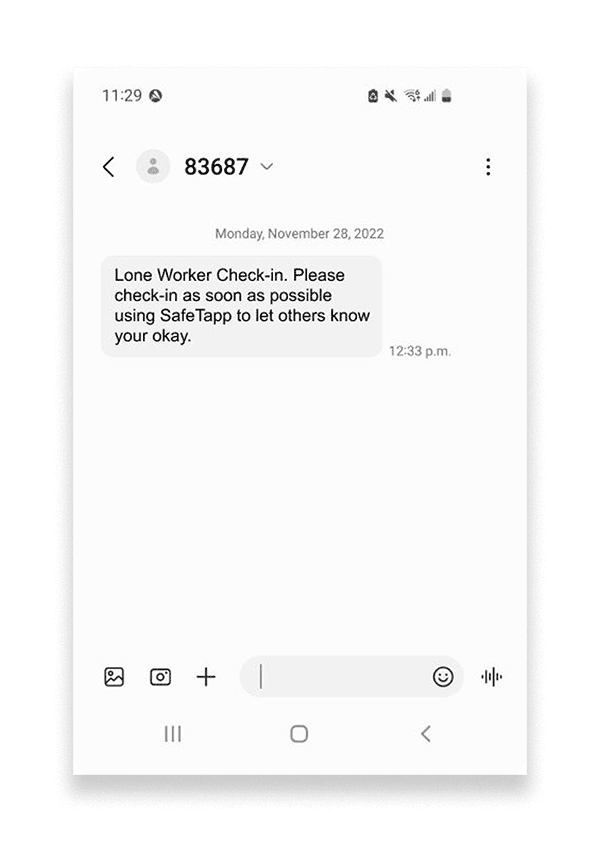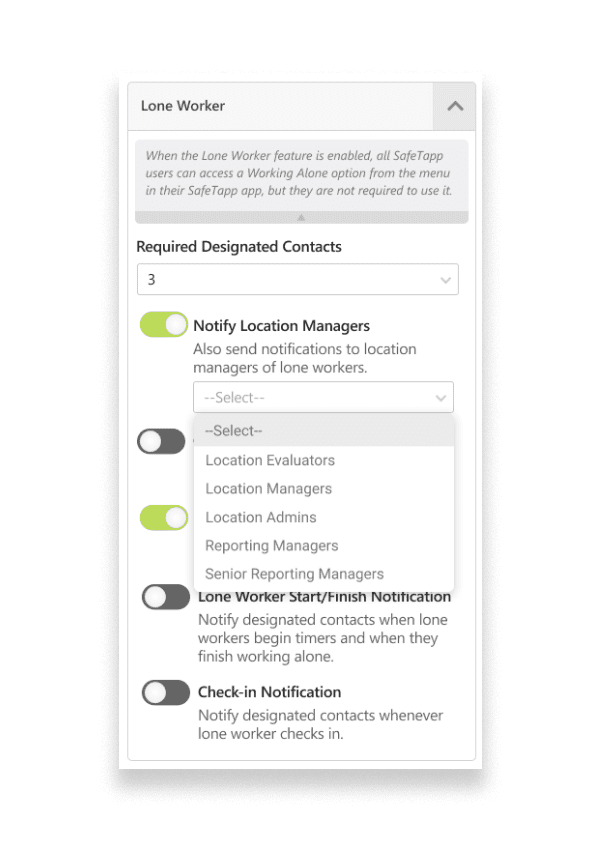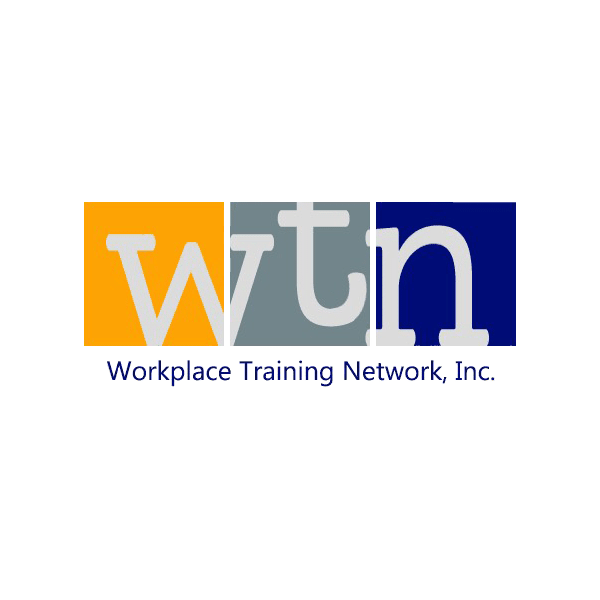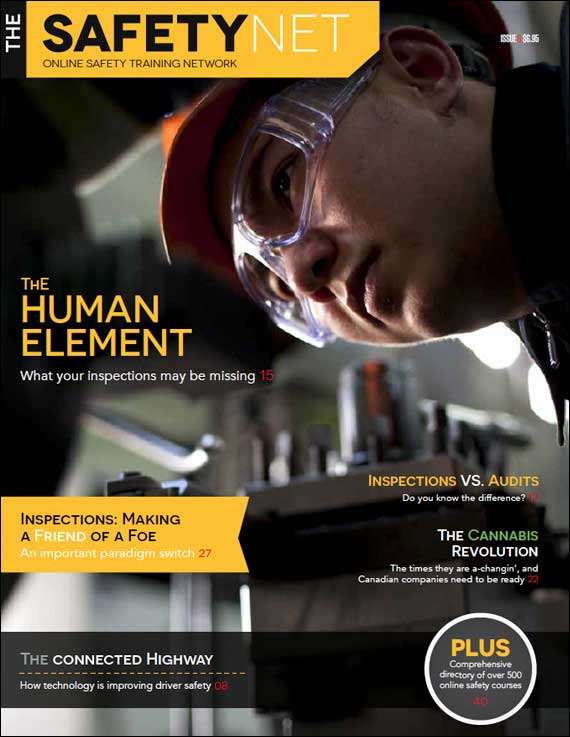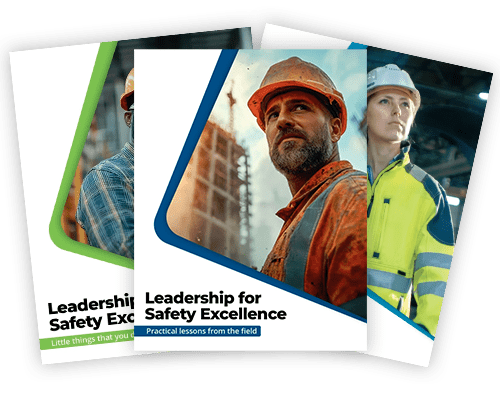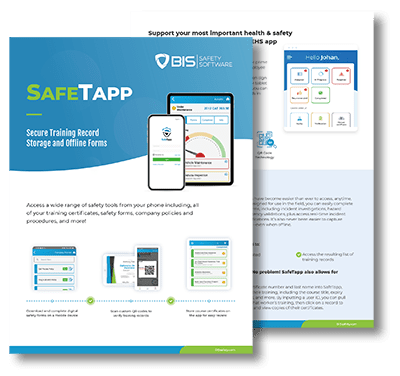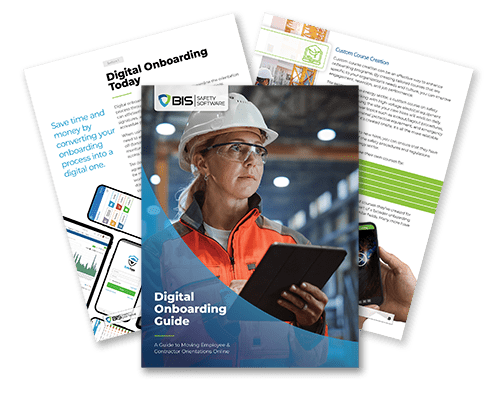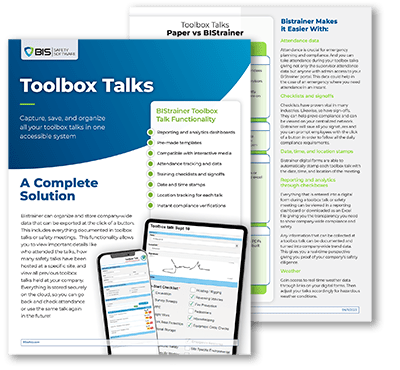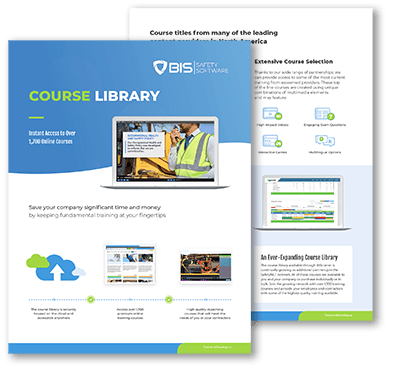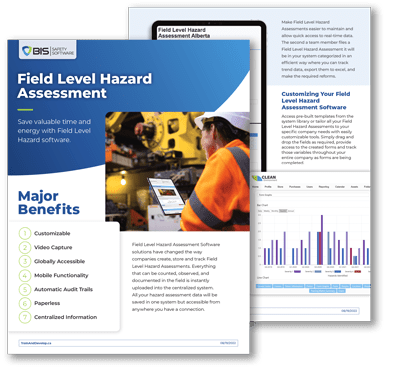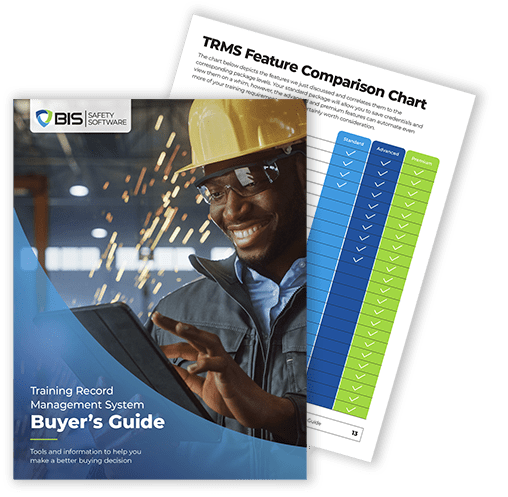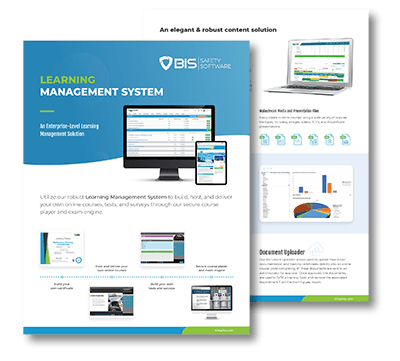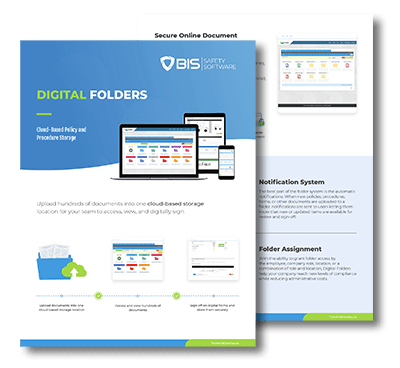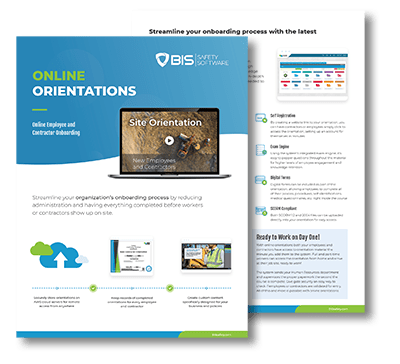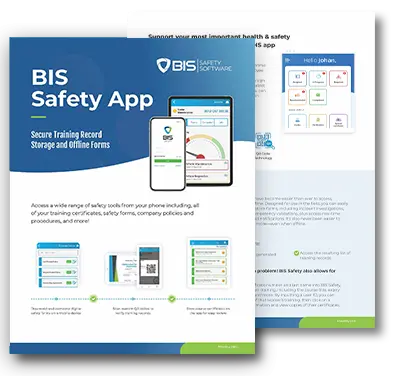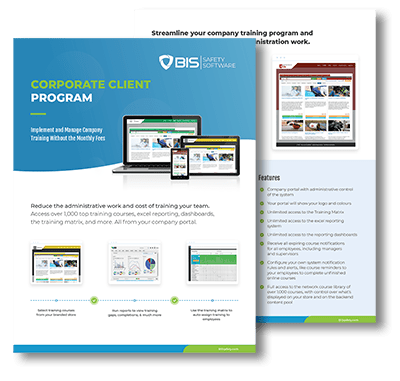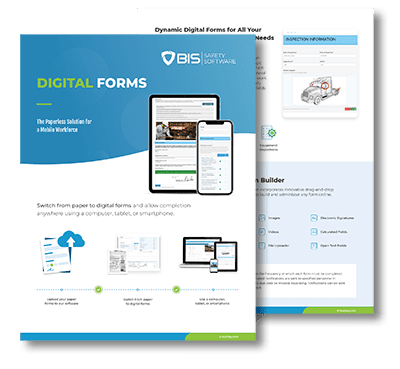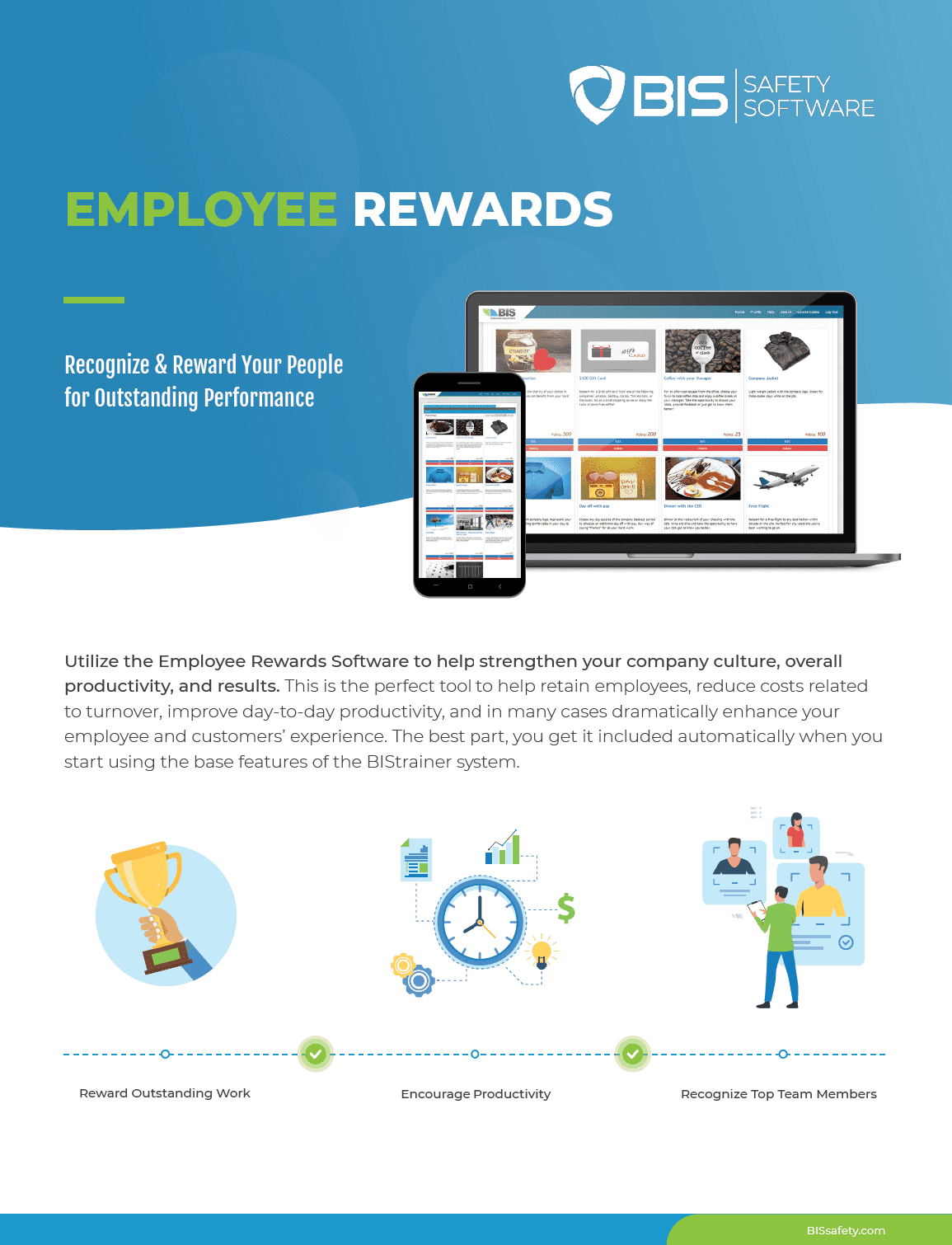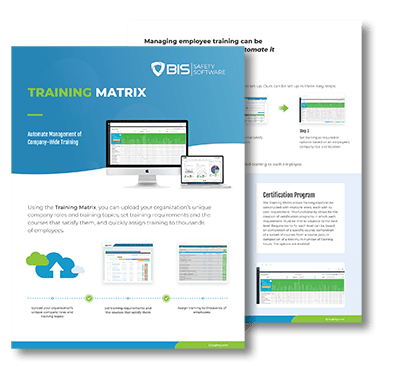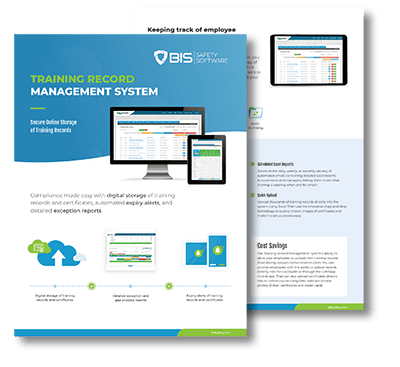Using BIS Safety’s Lone Worker Feature
The mobile safety program called BIS Safety brings the BIS Safety Software experience to your smartphones. Together, the Lone Worker feature and this app provide a number of capabilities to promote health and safety goals. Through the app, users may access their training records, safety documentation, and corporate rules and procedures. On their smartphones or tablets, users may save and download training certificates thanks to BIS Safety. For accurate and up-to-date records, it synchronizes with the BIS Safety Software system.
Users may also personalize the app with their corporate identity, access cloud storage folders for crucial documents, and generate digital forms. BIS Safety is an iOS and Android device compatible app that is free to download.
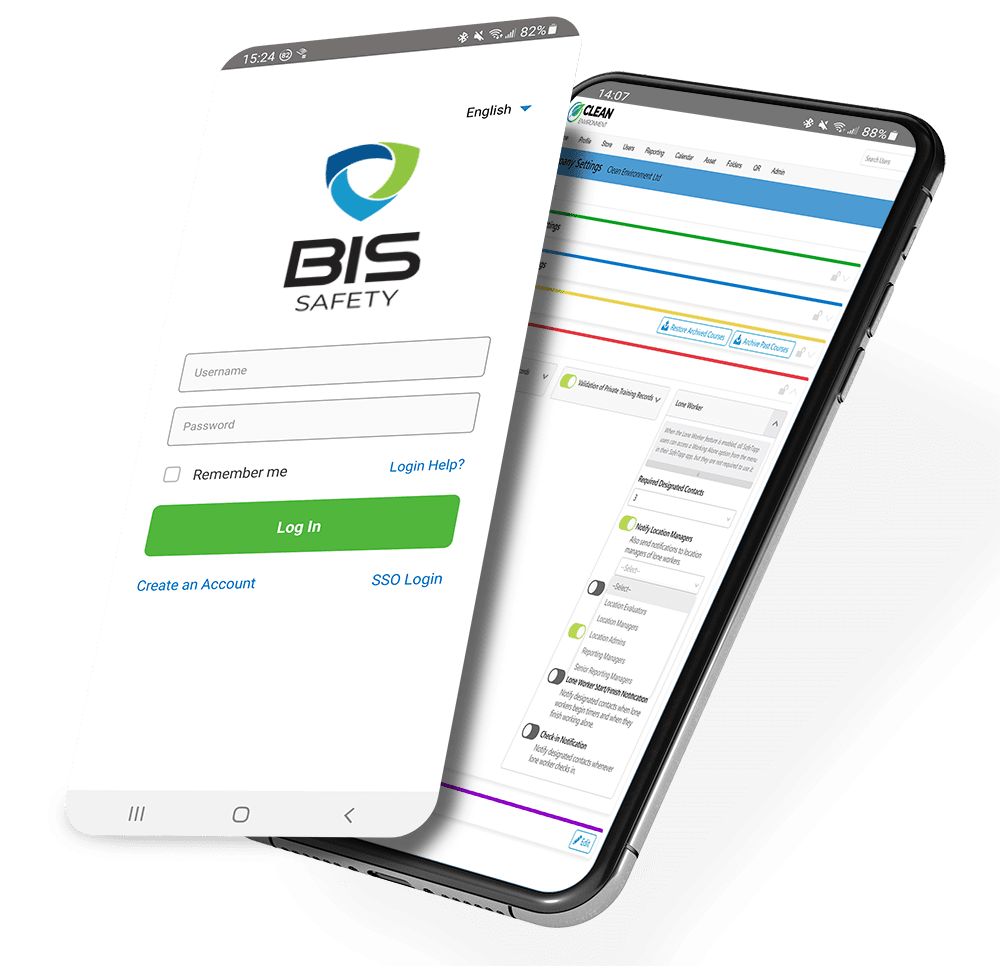
Start working smarter with BIS Safety and the Lone Worker Software
To keep your business operating efficiently and securely, you will have access to the Lone Worker function and so much more with the BIS Safety app.