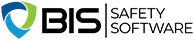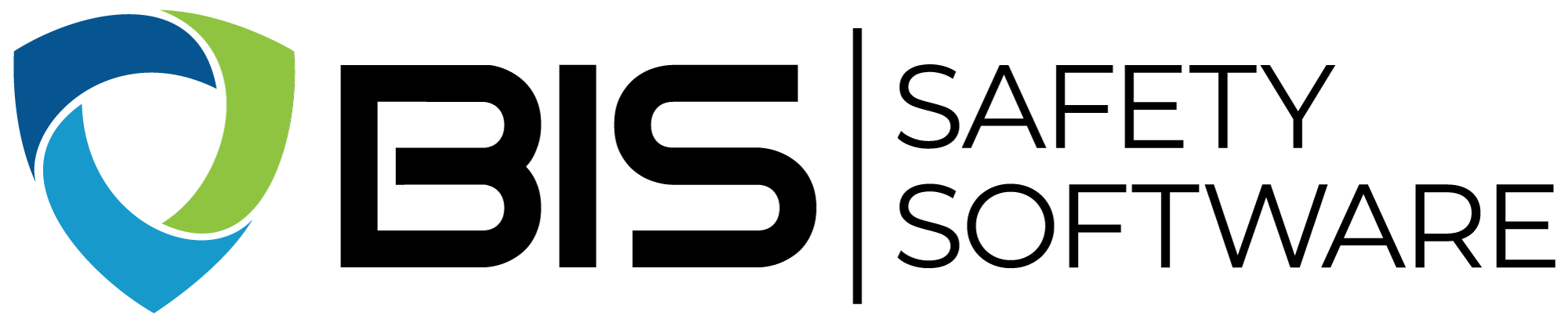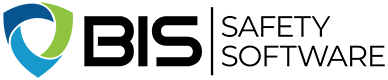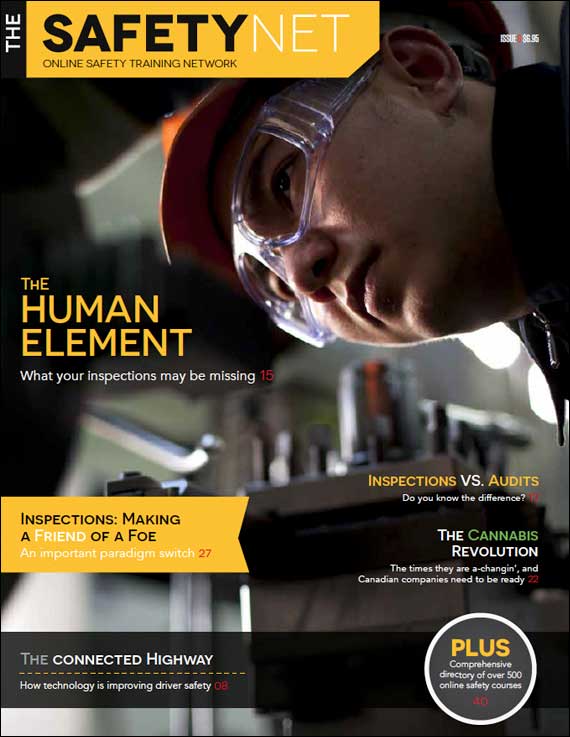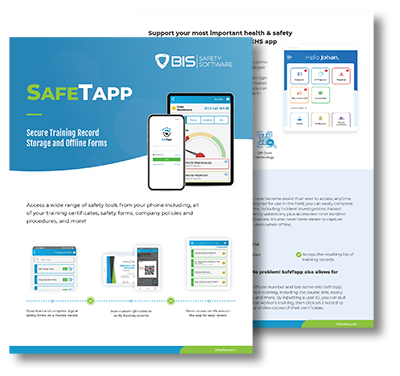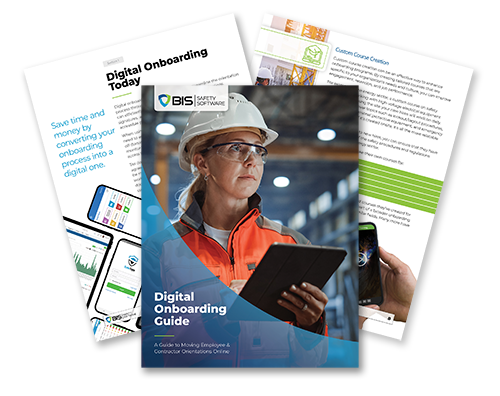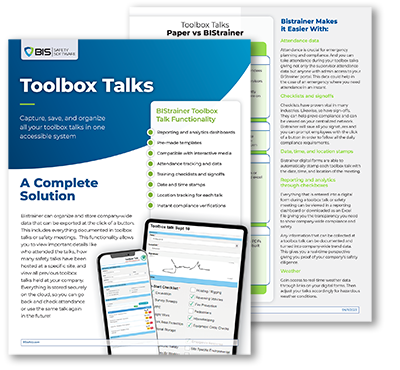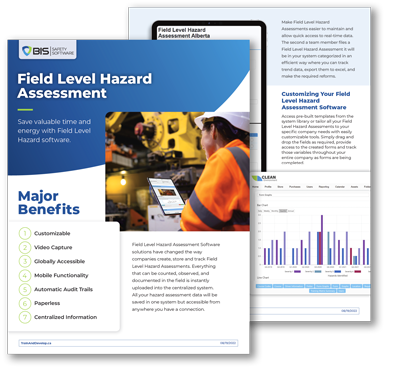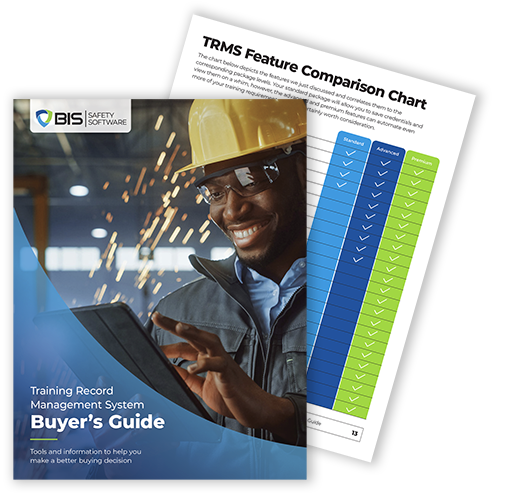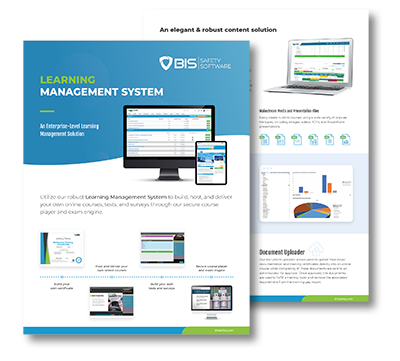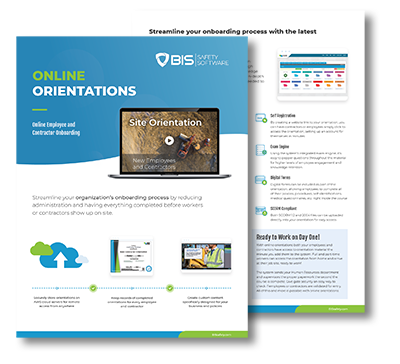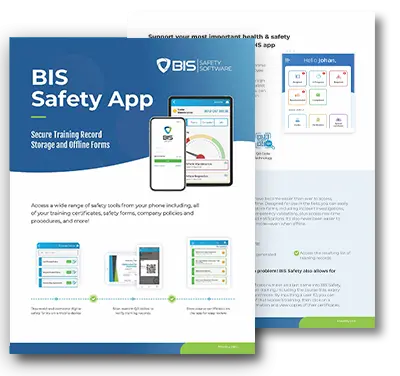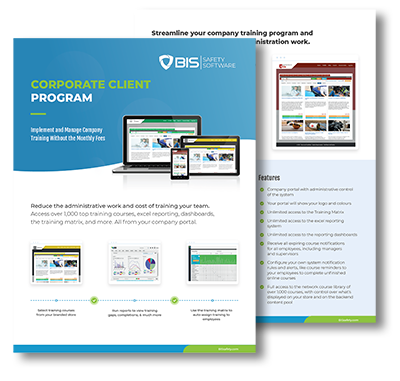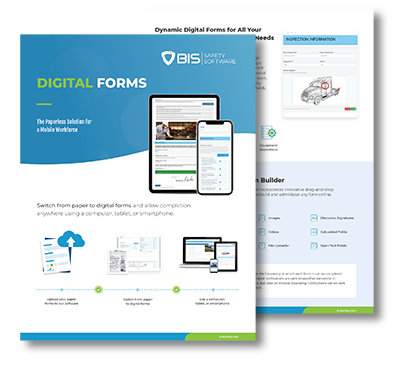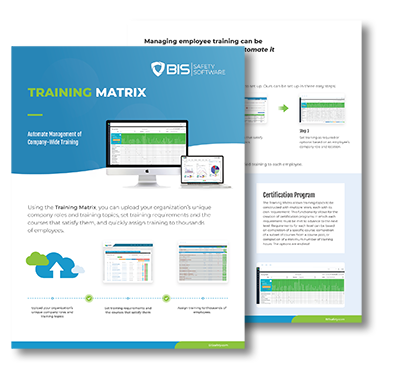Course details
Mastering Excel 2019 - Basics
Course Overview
There are two kinds of people: Those who are masters at Excel, and those who wish they were.
When you master Excel, you have one of the most practical and valuable skillsets in modern business.
A spreadsheet guru can work wonders—from organizing lists; to creating multi-layered, interactive reports; to answering critical business questions like ROI, budget allocations, expense tracking, and more.
This course is your first step towards becoming an expert at using Excel 2019.
Once the course is complete, you will be able to:
- Navigate the interface including creating and saving workbooks, quickly accessing commands, and selecting and entering data
- Perform calculations using formulas and functions
- Insert and delete rows and columns
- Apply formatting to text, numbers, and cells including Conditional Formatting, Comparative Analysis Formatting, Cell Styles, and Themes
- Control how your worksheets print using Page Layout options, Page Breaks, and Headers and Footers
- Manage multiple worksheets within a workbook including adding, removing, renaming, reordering, copying, and color-coding worksheets
- Use multiple View features to compare multiple workbooks, compare worksheets, or save Custom Views.
- Customize your instance of Excel including adding Groups to the Ribbon and modifying the Quick Access Toolbar.
Topics Covered
- Navigating the interface
- Creating and saving workbooks
- Selecting and entering data
- Performing calculations
- Formatting data
- Managing multiple worksheets
- Customizing your options
This course takes approximately 240 minutes to complete
A passing grade of 80% or higher required. Up to 3 attempts are provided.
A certificate will be provided upon the successful completion of this course