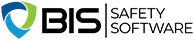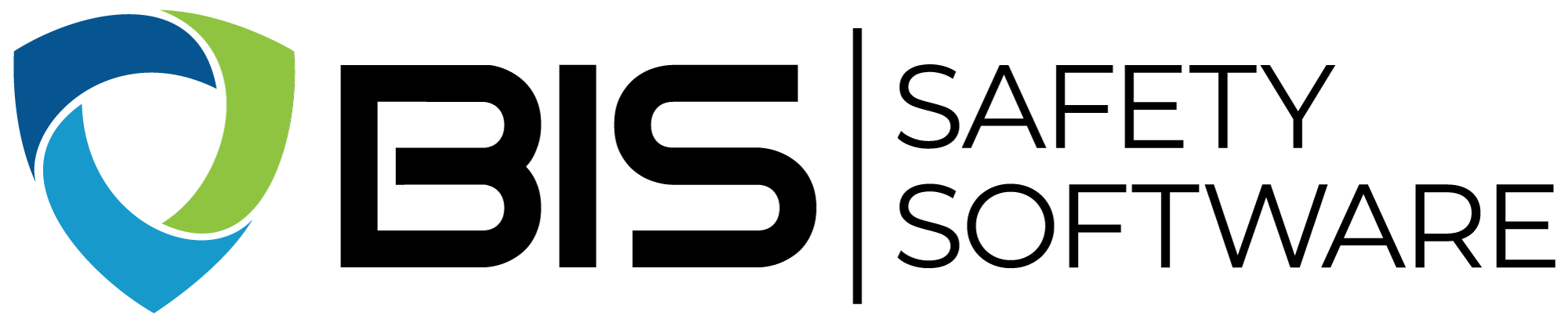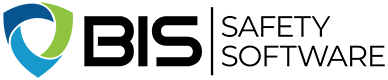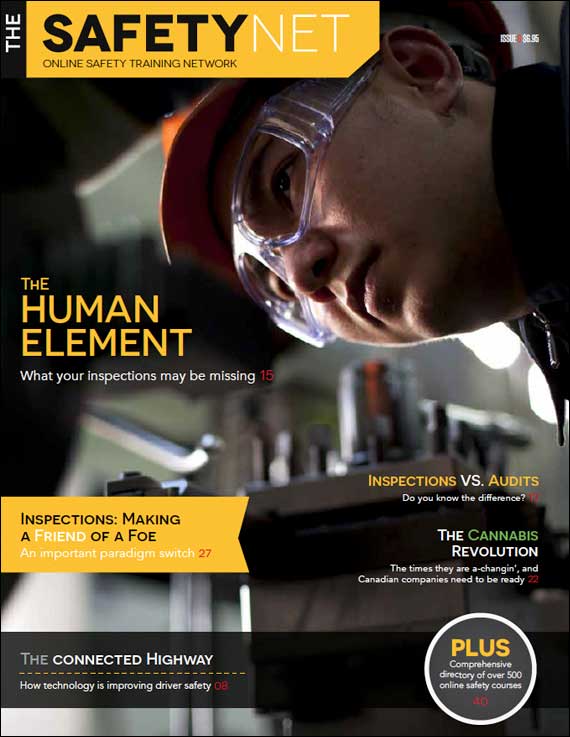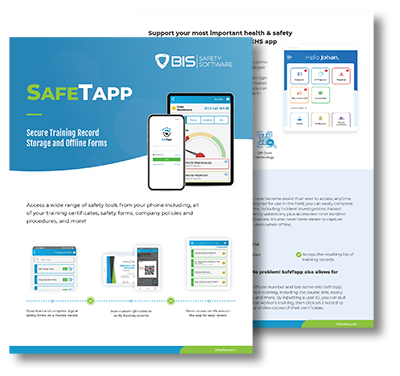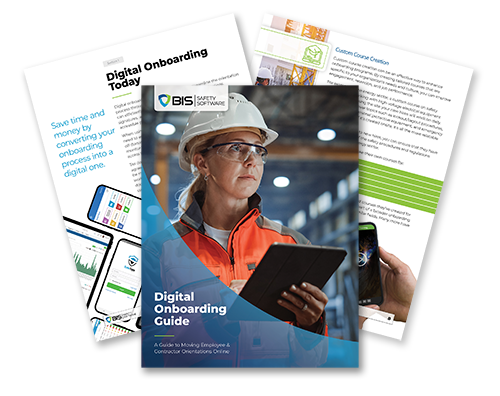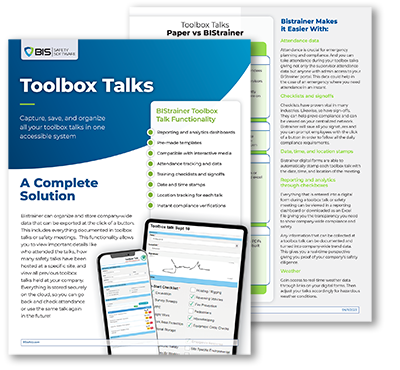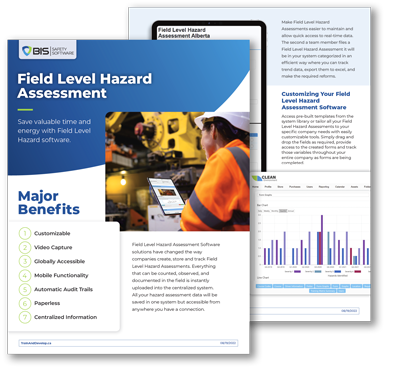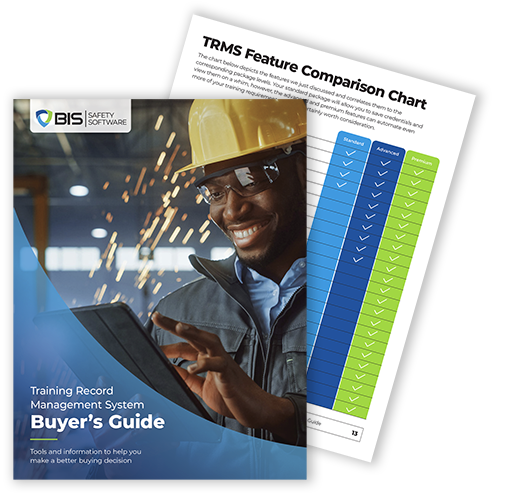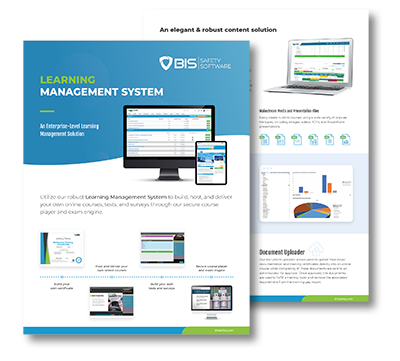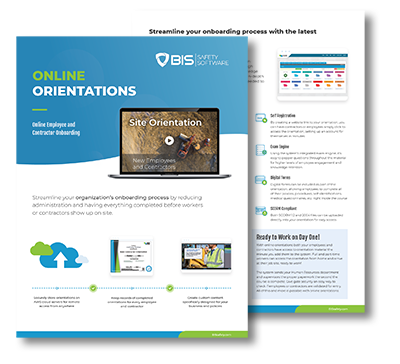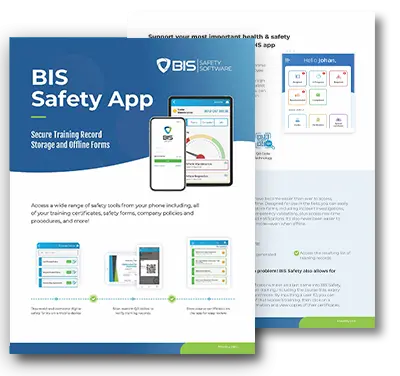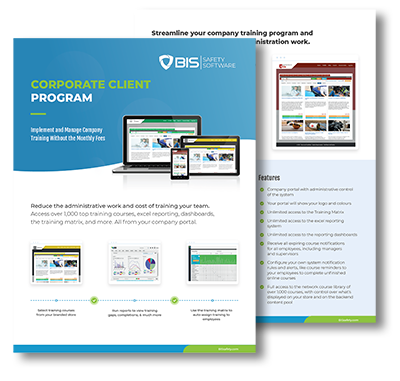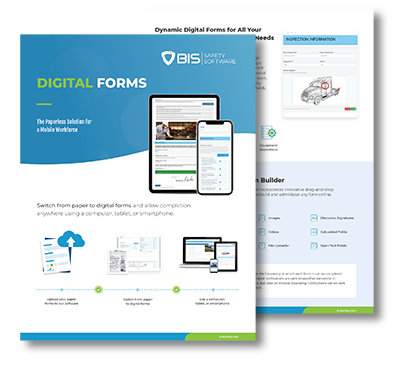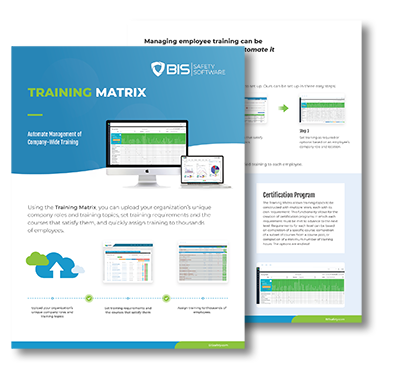Course details
Excel: Data Analysis with Pivot Tables
Course Overview
Pivot Tables are the perfect tool to analyze large amounts of data in Excel. Being able to summarize, visualize, and tabulate your data makes PivotTables an important skill for anyone who uses Excel to store and report on data, and in this course, Microsoft trainer Kathy Jones will show you how to effectively use the PivotTable tools in Excel 2013 and 2016. Once the course is complete, you will be able to:
- Create a pivot table from a local data source, multiple local data sources, and external sources
- Organize data within a pivot table
- Modify pivot table options
Topics Covered
This course covers the following topics:- Preparing Data and Creating PivotTables
- Working with Local and External Data Sources
- Summarizing, Organizing, Filtering, and Formatting PivotTables
- Refresh and Change PivotTable Data
- Working with PivotCharts
This course takes approximately 150 minutes to complete
A passing grade of 80% or higher required. Up to 3 attempts are provided.
A certificate will be provided upon the successful completion of this course