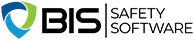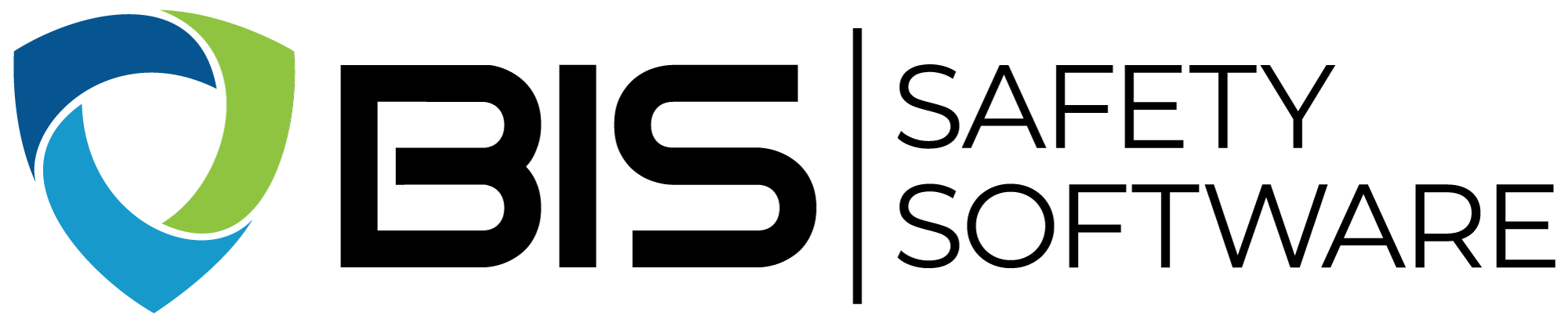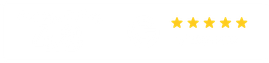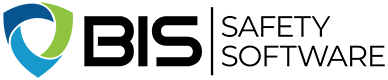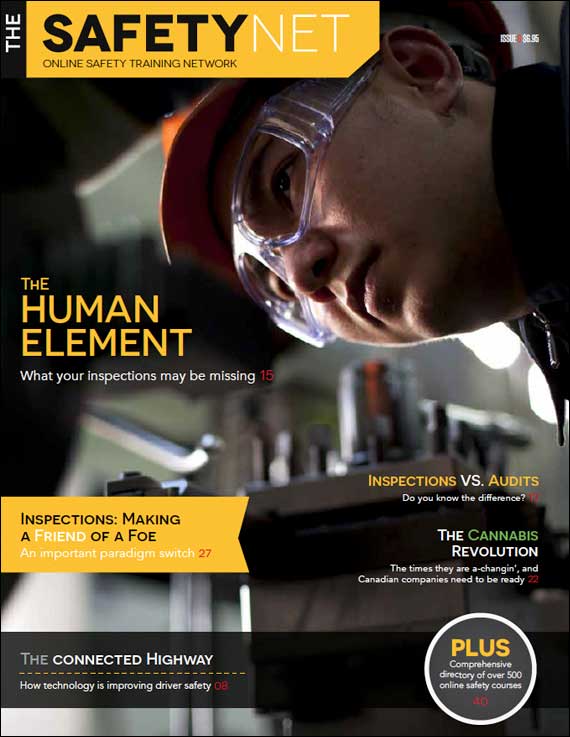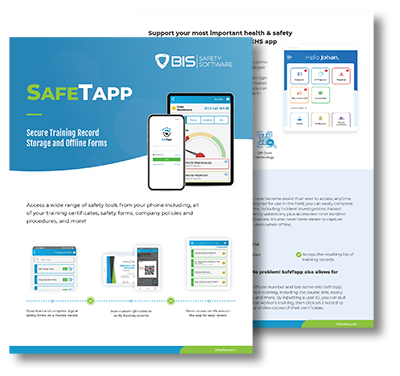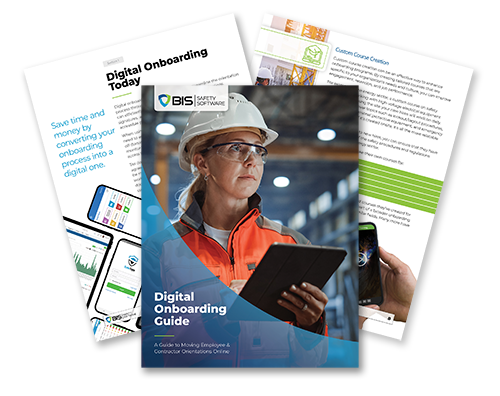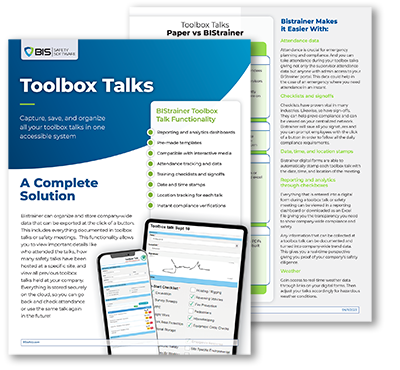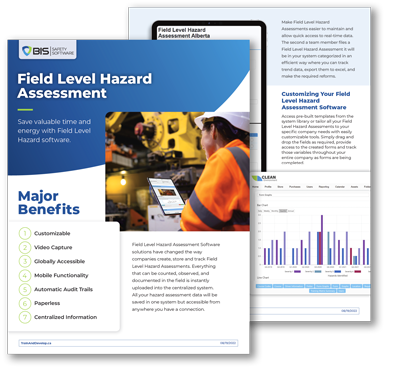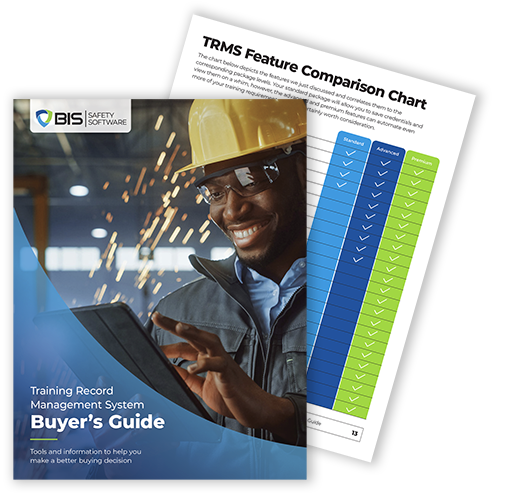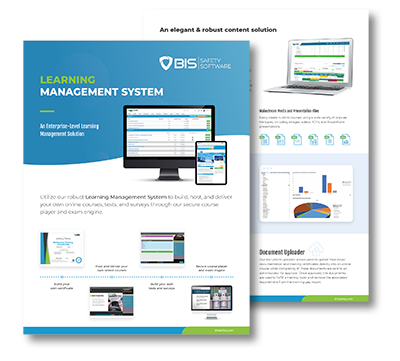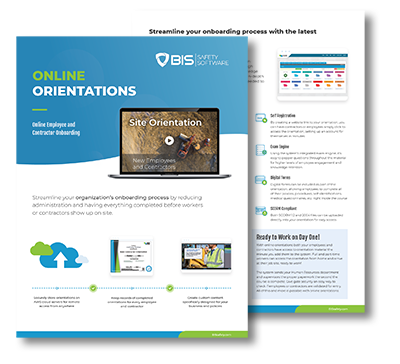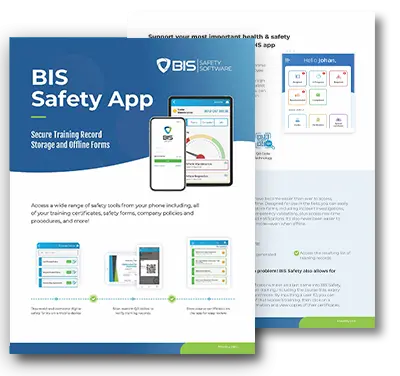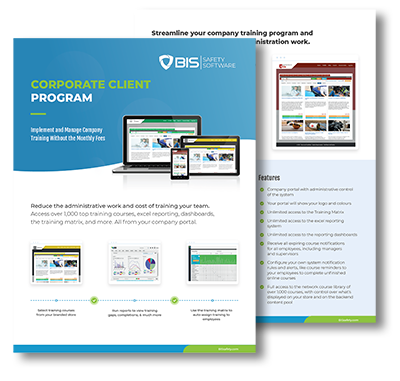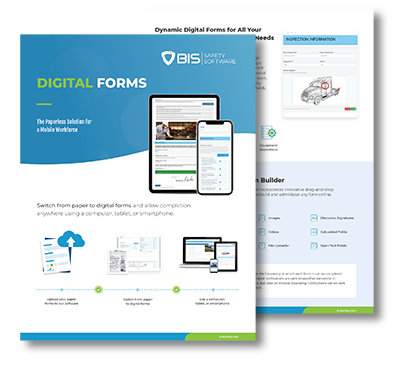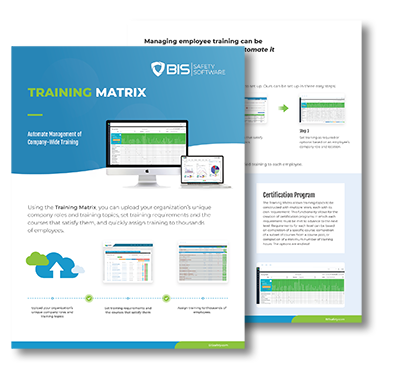Why Digital Inspections Matter
Proactive hazard prevention
Regular inspections are recognised as a “useful tool to help prevent risk” because they uncover unsafe conditions before they lead to incidents. Our software makes it easy to schedule routine, planned or incident‑driven inspections and to standardise the checklists used in each situation. By moving to a digital platform you can track trends, monitor corrective actions and demonstrate due diligence.
Greater efficiency
Paper forms are cumbersome and slow. BIS Safety Software’s drag‑and‑drop form builder allows you to design inspection templates tailored to your operations. The advanced logic built into our forms means that when a user selects a certain checkbox or drop‑down option, other fields can be revealed or hidden automatically. Forms can even trigger requirements in the Training Matrix, automatically adding required training to user accounts based on the answers selected. This reduces preparation time and ensures that inspectors complete only the sections relevant to the area being inspected.
Mobile and offline access
Inspections often occur in remote or hazardous environments. A modern inspection platform should support mobile devices and offline data collection so that inspectors can capture data even without an internet connection. Industry best practice notes that mobile inspection software allows inspectors to collect data directly from the field and then sync it later, eliminating manual data entry and ensuring timely data collection. Our software provides this functionality through the BIS mobile app.
Comprehensive data and reporting
Effective inspections generate information that drives improvement. Digital inspection software centralises all inspection data, making it easy to access historical records, track trends and identify recurring issues. Customisable checklist templates ensure that inspections comply with your regulatory requirements and internal standards. Built‑in reporting tools provide clear insights into safety performance and help demonstrate compliance to regulators or auditors.
“We need to stay vigilant. That’s how we prepare for threats and how we ensure the safety of our people.”
— Larry Delfiner, Business Resiliency Director
Key Features of BIS Formal Workplace Inspection Software
• Customisable Checklists & Advanced Logic – Create unlimited inspection forms using our drag‑and‑drop builder. Add logic rules so that certain responses reveal or hide subsequent fields and even assign mandatory training automatically through the Training Matrix.
• Mobile & Offline Inspections – Conduct inspections on a tablet or smartphone. Inspectors can capture photos, annotate images, collect signatures and record observations even when working offline; data is synced once connectivity is restored.
• Scheduling & Reminders– Inspections listen to workers and supervisors; digital platforms allow photos and comments, encouraging participation and increasing employee confidence and satisfaction.
• Real‑Time Hazard Reporting – Immediately flag hazards, assign corrective actions and track completion. Centralised dashboards provide visibility across locations and help monitor performance.
• Integrated Training and Records – Inspection results feed into your overall safety management system. If a form reveals a gap in training, the system can automatically enrol workers in the appropriate course. All inspection records are stored in secure digital folders that integrate with our learning management, asset management and incident management modules.
• Compliance & Audit Trail – Comprehensive reports document what was inspected, who performed the inspection and what corrective actions were taken. Audit trails help demonstrate compliance with regulatory requirements and internal policies.
Benefits
• Prevent incidents and injuries: Formal inspections help identify hazards and root causes, and digital tools make it easy to act on the findings promptly.
• Reduce administrative burden: Digital forms eliminate paper handling, manual data entry and duplicated work. Inspectors can focus on the site rather than paperwork. Organisations adopting inspection software report greater efficiency and reduced downtime.
• Improve worker engagement: Inspections listen to workers and supervisors; digital platforms allow photos and comments, encouraging participation and increasing employee confidence and satisfaction.
• Enhance compliance and credibility: Standardised templates and automatic reminders ensure inspections occur on schedule and conform to regulatory requirements. A clear audit trail supports due diligence.
• Support continuous improvement: Historical data analysis helps identify patterns, target training and improve procedures.
Integrated with the BIS Safety Suite
BIS Safety Software provides a full EHS management platform, and our Formal Workplace Inspection Software seamlessly integrates with other modules:
• Training Records & Learning Management: Link inspection findings to employee training. If a gap is noted, the system can enrol workers in courses such as Formal Workplace Inspections or Hazard Assessment.
• Asset Management & Equipment Inspections: Manage equipment records and schedule routine inspections. Our software can track pre‑trip inspections, PPE checks and maintenance intervals from the same dashboard.
• Incident & Hazard Management: When a hazard is identified during an inspection, it can be converted into an incident report or hazard notification. Corrective actions can then be tracked through to completion.
• Digital Folders & Offline Ap: All inspection documents, photos and signatures are stored in secure digital folders accessible via our offline app. You can complete forms on a worksite and sync them later, ensuring no data is lost.